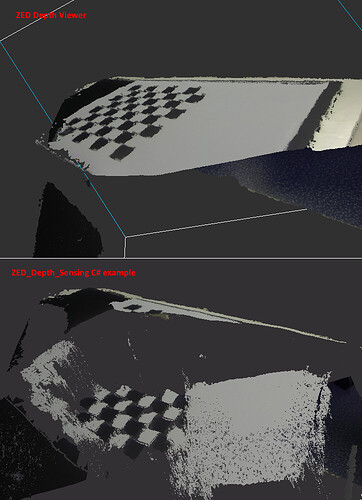Hi,
I’m trying to use a chessboard pattern (8x8 black and white squares) to calculate a user-defined coordinate system.
When I use the ZED Depth Viewer application in ULTRA mode, the chessboard plane is detected perfectly (note that it only works in NEURAL mode at 720 resolution).
But with the ZED_Depth_Sensing example, I can’t get proper detection. I’ve tried playing with InitParameters and RuntimeParameters without success.
The best I could get so far was to use these parameters (below), but the plane is still not detected correctly: part of the chessboard is in one plane and the rest of the chessboard in another plane.
Could you please tell me what parameters are used in the “ZED Depth Viewer” to produce this perfect result?
Thanks for any help you could provide.
init_params.resolution = RESOLUTION.HD720 ;
init_params.cameraFPS = 15 ;
init_params.depthMode = DEPTH_MODE.ULTRA ;
init_params.coordinateUnits = UNIT.METER ;
init_params.coordinateSystem = COORDINATE_SYSTEM.RIGHT_HANDED_Y_UP ;
init_params.depthMaximumDistance = -1 ;
init_params.depthMinimumDistance = -1 ;
init_params.depthStabilization = 1 ;
runtimeParameters.removeSaturatedAreas = true ;
runtimeParameters.enableDepth = true ;
runtimeParameters.textureConfidenceThreshold = 100 ;
runtimeParameters.confidenceThreshold = 50 ;
runtimeParameters.removeSaturatedAreas = true ;