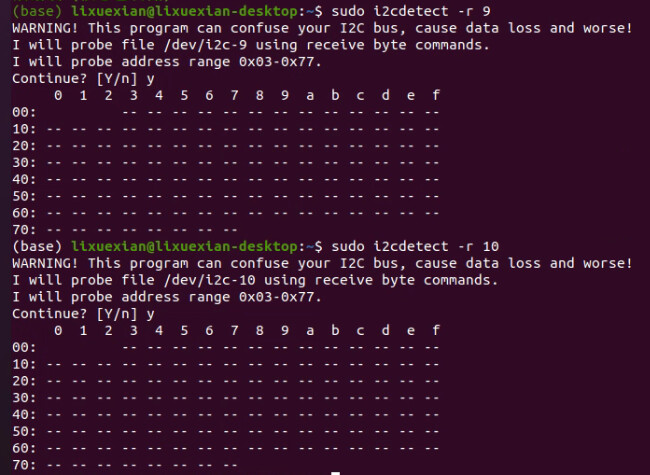Hello, I am currently experiencing some issues with the Jetson Xavier NX not being able to detect the ZED X camera. Here is the diagnostic report.
{
"AI Models": {
"info": [
"HUMAN BODY FAST DETECTION is not optimized",
"HUMAN BODY MEDIUM DETECTION is not optimized",
"HUMAN BODY ACCURATE DETECTION is not optimized",
"HUMAN BODY 38 FAST DETECTION is not optimized",
"HUMAN BODY 38 MEDIUM DETECTION is not optimized",
"HUMAN BODY 38 ACCURATE DETECTION is not optimized",
"REID ASSOCIATION is not optimized"
],
"valid": [
"MULTI CLASS DETECTION is optimized",
"MULTI CLASS MEDIUM DETECTION is optimized",
"MULTI CLASS ACCURATE DETECTION is optimized",
"PERSON HEAD DETECTION is optimized",
"PERSON HEAD ACCURATE DETECTION is optimized",
"NEURAL DEPTH is optimized"
]
},
"Camera Test": {
"InternalDevicesCount": 0,
"ZEDCount": 0,
"error": [
"<b>Camera not detected</b> <br/> Make sure the camera is plugged in or try another USB 3.0 port."
]
},
"Devices": {
"CorruptedFirmware": false,
"GMSLList": [
],
"USBList": [
{
"USB_path": "/3",
"idProduct": "0x0489",
"idVendor": "0x0bda"
},
{
"USB_path": "/3",
"idProduct": "0x3549",
"idVendor": "0x13d3"
},
{
"USB_path": "/2",
"idProduct": "0x5489",
"idVendor": "0x0bda"
}
],
"ZEDDetected": null,
"notTested": [
"Please connect a camera to test the USB connection."
]
},
"Graphics Card": {
"deviceCount": 1,
"deviceDriverVersion": 11040,
"devices": [
{
"arch": "Volta",
"computeCapability": "7.2",
"cores": 768,
"name": "Xavier",
"totalMemoryBytes": "7187185664",
"totalMemoryMB": 6854.234375
}
],
"glx_info": "OpenGL vendor string: NVIDIA Corporation\nOpenGL renderer string: NVIDIA Tegra Xavier (nvgpu)/integrated\nOpenGL core profile version string: 4.6.0 NVIDIA 35.1.0\nOpenGL core profile shading language version string: 4.60 NVIDIA\nOpenGL core profile context flags: (none)\nOpenGL core profile profile mask: core profile\nOpenGL core profile extensions:\nOpenGL version string: 4.6.0 NVIDIA 35.1.0\nOpenGL shading language version string: 4.60 NVIDIA\nOpenGL context flags: (none)\nOpenGL profile mask: (none)\nOpenGL extensions:\nOpenGL ES profile version string: OpenGL ES 3.2 NVIDIA 35.1.0\nOpenGL ES profile shading language version string: OpenGL ES GLSL ES 3.20\nOpenGL ES profile extensions:\n",
"initResult": 0,
"valid": [
"<b>Graphics card: </b> Xavier"
]
},
"Processor": {
"OS": "Ubuntu 20.04.6 LTS ",
"avxSupported": false,
"coreCount": "",
"cpu": " ARMv8 Processor rev 0 (v8l)",
"datetime": "2025-03-19 19时34分50秒",
"hyperThreading": "0",
"motherboard": "NVIDIA Jetson Xavier NX Developer Kit, Unknown",
"ramCapacity": "7.187186",
"ramUsage": "",
"ramUsed": "5.127168",
"threadCount": "0",
"valid": [
"<b>Motherboard: </b> NVIDIA Jetson Xavier NX Developer Kit, Unknown"
],
"warning": [
"Unable to identify your processor, make sure that it fits the requirements."
]
},
"ZED SDK": {
"CUDA Toolkit version": "V11.4.239 -->located in /usr/local/cuda-11.4/bin/nvcc",
"CUDA loading": false,
"ZED SDK Version (Diag)": "4.0.7",
"ZED SDK Version (RT)": "4.0.7",
"ai": {
"checkAI": true,
"cudaVersion": 11040,
"cudnnCudartVersion": 11040,
"cudnnVersion": 8401,
"cudnnVersionExpected": 8401,
"tensorVersion": 8401
},
"binFiles": [
"libsl_ai.so",
"libsl_zed.so",
"libsl_zed_static.a"
],
"resourcesFiles": [
"person_reid_1.4.model",
"skeleton_body18_3.2.model",
"skeleton_body38_3.5.model"
],
"resourcesFilesExpected": [
"objects_performance_3.2"
],
"valid": [
"<b>ZED SDK version:</b> 4.0.7",
"<b>CUDA version:</b> V11.4.239"
]
}
}