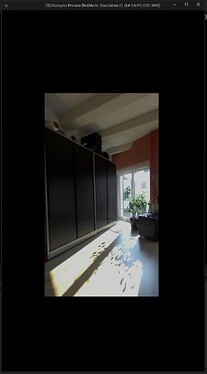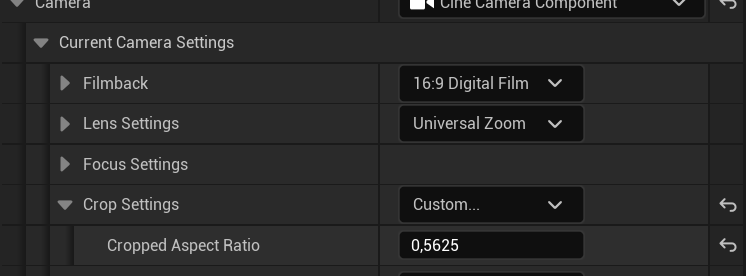Hi!
I’m developing an application in Unreal where the ZED camera is mounted sideways. Using the sideways image data, I will be projecting clothing onto tracked bodies to create a mirror like effect.
However I’m having trouble with setting up the ‘portrait mode’ of the camera correctly.
Right now, it doesn’t fill the entire window of the Unreal application:
(The window is 1080x1920)
Are there any devs on here that can help me set this up correctly? Or have some pointers so I can figure out the rest myself?
Hi,
I can try to reproduce your issue on my end. What did you change in your project to be in “portrait mode”?
Best,
Benjamin V.
Stereolabs Support
Hi Ben,
We meet again!
Since I couldn’t really find any documentation on the matter, I jerry-rigged the following settings which work well.
A crop to create the “portrait”-like camera plane:
And a simple rotational value:
This is done in the details panel on the ZEDPawn.
I’m not 100% sure but the issue might be related to the focal length.
Maybe you could look in that direction.
The focal length was somehow stuck, it became unstuck when I started playing with the zoom settings under ‘Lens settings’. This seemed to have fixed my issue, thanks for the pointer!