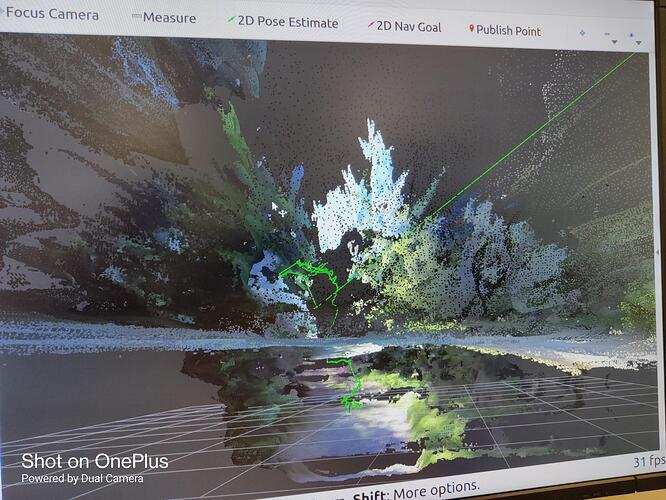Hi,
I am using the zed2i camera with some of the example launch files such as display_zed2i.launch or zed_rtabmap.launch (modified for the zed2i).
I have some issues regarding the probably the odometry when doing some test runs.
When moving in an area one way it will generate and recognizes its position in the map, but when i turn 180 degrees and go back to the start position it will generate another layer above the existing one instead of updating it with new clouds.
It registers that the camera is moving upwards on the y axis even though it is on the same level going to the starting point.
I attached some screenshots of different tests with the same issue. Would like to get some pointers on where to look or what to do to fix this issue.
Hi @TimonPad
Welcome to the Stereolabs community.
If your host device can handle it, I suggest you change the depth mode to NEURAL and you raise the resolution to improve odometry behaviors.
What ZED SDK version are you using?
Thank you for your reply. I will try to change the mode and see if this solves the issue.
I am running on version 4.0.2.
Also is there also another way to optimize clouds other than changing parameters or will it give me a better result already ones the layers are being merged in the map?
What do you mean? Can you explain this better?
I did a test run and the neural option solved the problem it seems like. Thank you for that!
I tried to ask if there are any other params I could change to get a better result regarding the input of the clouds itself. Now that the odometry is behaving well. Because when I face the camera a certain direction I get clear colors and more clouds from the pointcloud compared to what it stores in the map(this doesn’t change if I stay longer in an area or not). This second question in not related to the odometry issue I had.
This highly depends on the quality of the depth information. I suggest you read RTABmap paper to know better how it works.