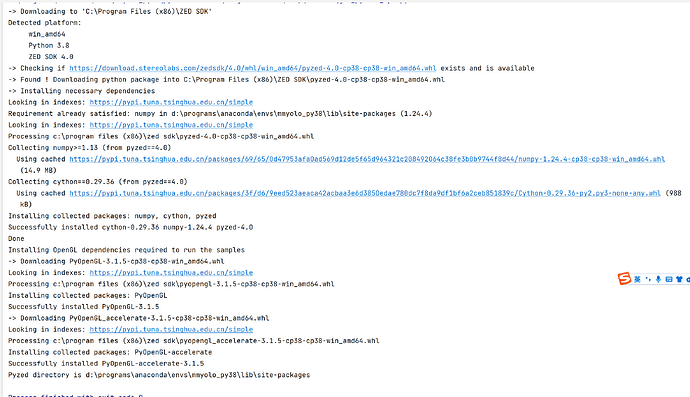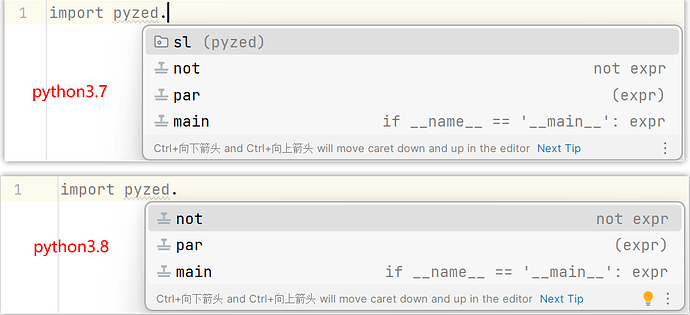Hello,
I have tried some methods in other topics but have not solved this problem.
I have already installed ZED SDK 4.0.6 and also usedget_python_api.py installed the required whl file.There was no error when I used import pyzed in the conda environment, but there is a red line below when I used import pyzed.sl as sl.
configuration:
Windows 11
Python 3.8.18
cuda 11.8
Meanwhile, when I installed the required whl file through get_python_api in another conda environment (Python=3.7), there was no problem using “import pyzed. sl as sl”. But due to other needs, I can only use the conda environment in Python version>=3.8.
configuration:
Windows 11
Python 3.7.16
cuda 11.7
I urgently need to solve this problem,any help would be appreciated.