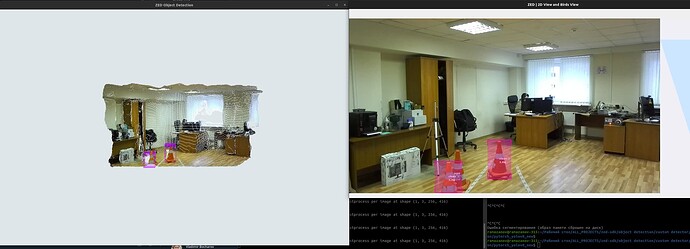Im in zed-sdk/object detection/custom detector/pyth
on/pytorch_yolov8$ and what should i do to save 2d and 3d videos ??
tell me please
Hi @Shakir0905
What do you want to achieve exactly?
We have a recording sample here for reference: https://github.com/stereolabs/zed-sdk/tree/master/recording/recording/mono
i just wanna save 2d and 3d videos
how to do that
I try use cv.VideoCapture but there is a problem with coding format
of video
just give me correct detector.py file with a function to save videos
To save 2D video, you can get inspiration from the recording sample I linked above, it will give you an SVO file, usable with any application using the SDK. To make it a mp4 or AVI video, you can take a look at our export sample.
I don’t think we provide utilities to record a 3D point cloud over time, but if you record the SVO you should be able to reproduce the point cloud associated with for example the object detection sample you’re using.
You can try increasing the glPointSize value in viewer.py. There might be other settings in the viewer you’d want to explore to get the rendering you need.
Uploading: image.png…
it works , but its being worse quality