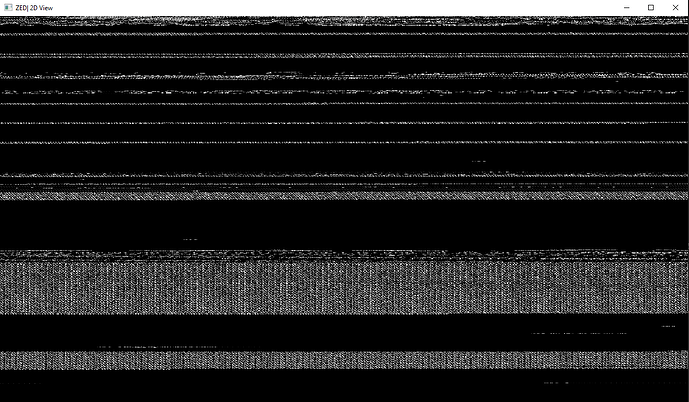Hello,
I am looking for the appropriate way to handle the body tracking segmentation mask received from BodyData.mask.
I am trying to get an image that only shows the first detected body, based on the segmentation mask of the body tracking module.
For image processing I am using OpenCVSharp to make an OpenCvSharp.Mat where data is the IntPtr contained in BodyData.mask. I am able to create this matrix but a System.AccessViolationException appends when I want to clone it with the Mat.Clone() method to manipulate a copy of it.
I join you an example to reproduce my exception based on the C# implementation of the body tracking sample where I have activated enableSegmentation in the bodytracking parameters and tried to access to mask in the grabbing frame loop:
// Render loop
private void NativeWindow_Render(object sender, NativeWindowEventArgs e)
{
OpenGL.CoreUI.NativeWindow nativeWindow = (OpenGL.CoreUI.NativeWindow)sender;
Gl.Viewport(0, 0, (int)nativeWindow.Width, (int)nativeWindow.Height);
Gl.Clear(ClearBufferMask.ColorBufferBit);
if (viewer.isAvailable() && zedCamera.Grab(ref runtimeParameters) == ERROR_CODE.SUCCESS)
{
if (imageLeft.IsInit())
{
// Retrieve left image
zedCamera.RetrieveMeasure(pointCloud, sl.MEASURE.XYZRGBA, sl.MEM.CPU, pcRes);
zedCamera.RetrieveImage(imageLeft, sl.VIEW.LEFT, sl.MEM.CPU, displayRes);
zedCamera.GetPosition(ref camPose, REFERENCE_FRAME.WORLD);
// Retrieve Objects
zedCamera.RetrieveBodies(ref bodies, ref bt_runtime_parameters);
TrackingViewer.render_2D(ref imageLeftOcv, imgScale, ref bodies, isTrackingON, bt_params.bodyFormat);
//Update GL View
viewer.update(pointCloud, bodies, camPose);
viewer.render();
if (isPlayback && zedCamera.GetSVOPosition() == zedCamera.GetSVONumberOfFrames()) return;
foreach (var body in bodies.bodiesList)
{
if (body.trackingState == OBJECT_TRACKING_STATE.OK)
{
var bb = body.boundingBox2D;
var topLeftCorner = bb[0];
var topRightCorner = bb[1];
var bottomRightCorner = bb[2];
var bottomLeftCorner = bb[3];
var width = (int)Math.Abs(topRightCorner.X - topLeftCorner.X);
var height = (int)Math.Abs(bottomLeftCorner.Y - topLeftCorner.Y);
using (var maskOcv = new OpenCvSharp.Mat(height, width, MatType.CV_8UC4, body.mask))
{
imageLeftOcv = maskOcv.Clone();
}
break;
}
}
Cv2.ImShow(window_name, imageLeftOcv);
}
}
}
The error message:
Exception non gérée : System.AccessViolationException: Tentative de lecture ou d’écriture de mémoire protégée. Cela indique souvent qu’une autre mémoire est endommagée.
à OpenCvSharp.Internal.NativeMethods.core_Mat_clone(IntPtr self, IntPtr& returnValue)
à OpenCvSharp.Mat.Clone()
à sl.MainWindow.NativeWindow_Render(Object sender, NativeWindowEventArgs e) dans MainWindows.cs:ligne 267
“Thank you in advance for your assistance!”