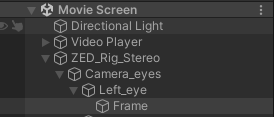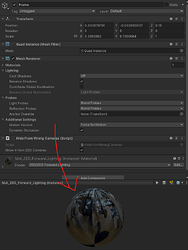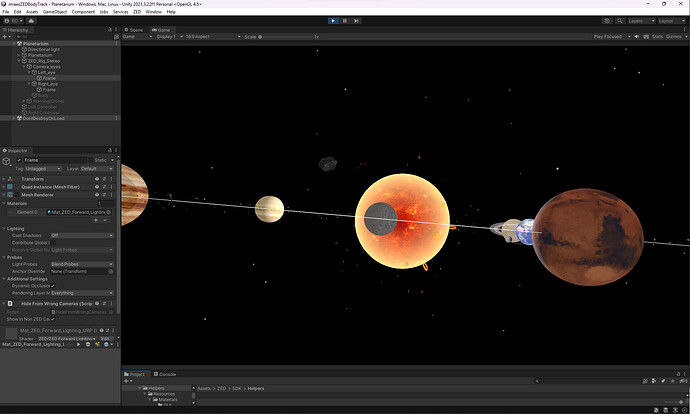Hi, I am trying to setup ZED with Unity but I am having trouble with it.
I followed the documentation on ZED SDK Unity get started document and have run into an issue where console says;
NullReferenceException: Object reference not set to an instance of an object
ZEDRenderingPlane.SRPStartFrame (UnityEngine.Rendering.ScriptableRenderContext context, UnityEngine.Camera rendcam) (at Assets/ZED/SDK/Helpers/Scripts/Display/ZEDRenderingPlane.cs:1335)
UnityEngine.Rendering.RenderPipelineManager.BeginContextRendering (UnityEngine.Rendering.ScriptableRenderContext context, System.Collections.Generic.List`1[T] cameras) (at :0)
It seems there is a camera issue but I do run the ZED’s Diagnostic app and all items green and checked.
Please help me I also tried SDK 3.8.0 Version result same
This is my Setup;
Software
OS: Windows 11 Home (22H2)
ZED SDK: 4.0.8
Unity Editor: 2021.3.22f1 (URP)
ZED Unity: Zed_Unity_Plugin_v4.0.7
CUDA: 11.8.89
Hardware
Camera: ZED 2i (Firmware 1523)
CPU: Intel i9-13980HX
GPU: NVidia RTX4090 Laptop GPU
Ram: 32GB
I changed “DIRECT3D11” to “OpenGLCore” and now camera found BUT I have a black screen.
When I pressed Play Button in the Game window with black background says, “Loading Camera…” and then “Loading Modules…” then I see the Scene Items but not the ZED 2i Camera output rendering only black screen at the back and sensors works fine (for planetarium example scene) but camera output is not rendering.
Help me please I will appreciate