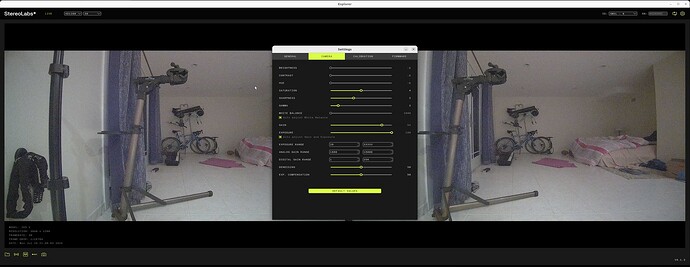I am using the Zed X, Capture Card Duo, and Orin Nano.
I was just following along the tutorials and opened up Zed Explorer. The image is extremely grainy. I tried messing around with the Camera Controls, with the resolution, etc. It didn’t work.
Here’s what it looks like when I save a photo from Python:
Here are the camera calibration settings I have in Explorer (I just clicked “Default Settings”). You can also see here how grainy it is.
Is this an issue with the capture card?
Hi @user11111,
Have you tried increasing the denoising parameter and the exposure range on your camera?
This typically happens in low-light conditions as you are showing here, can you experience the same behavior in a fully lit scene?
Yes, changing denoising didn’t really do anything as far as I could tell. I’m not sure what it would mean to increase the exposure range. The documentation I could find doesn’t mention it Camera Controls - Stereolabs
Are there some troubleshooting steps?
Here’s a picture from the daytime:
It still seems to me somewhat noisy? Is there an example of what the Zed X can look like if set up correctly?
Even if I compare to a phone camera from years ago, the video/photo coming out of that just seems much clearing in any lighting setup than coming out of the Zed X.
Hi @user11111,
You can find information on the exposure range in our API documentation here: Video Module | API Reference | Stereolabs
The ZED X offers finer control over the exposure and gain parameters, these settings can be changed in ZED Explorer, in “EXPOSURE RANGE”.
The camera ISP settings have been set in order to maximize the depth accuracy of our cameras. I can still suggest increasing the minimum exposure range with auto-exposure turned off, to see if this helps for your indoor use case.