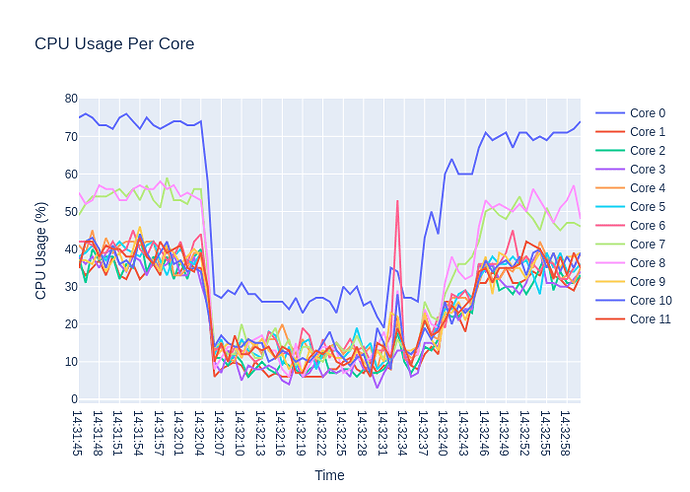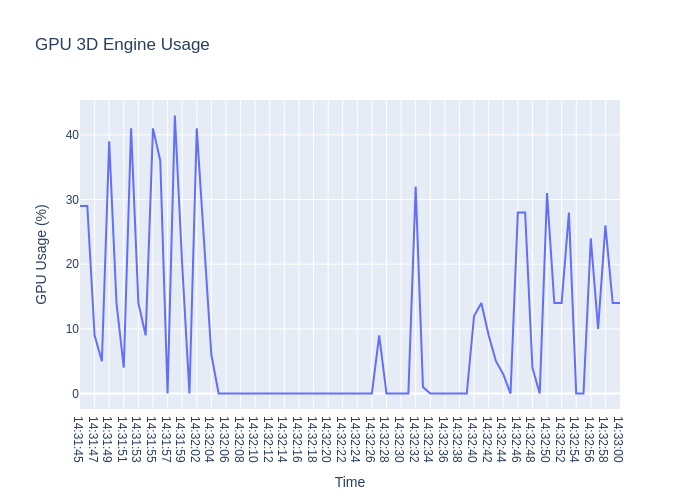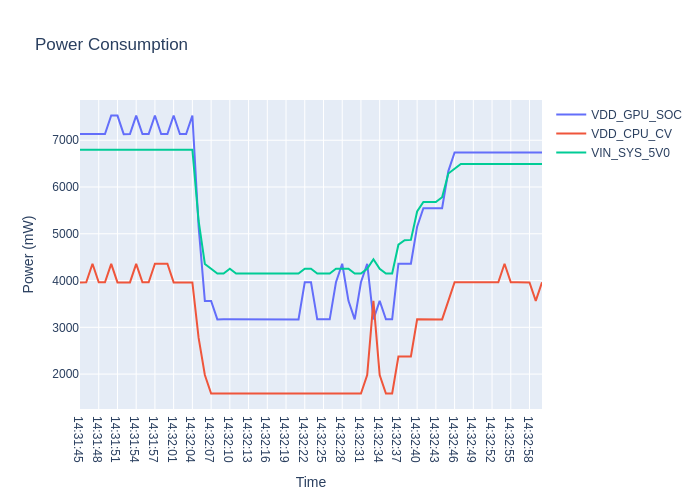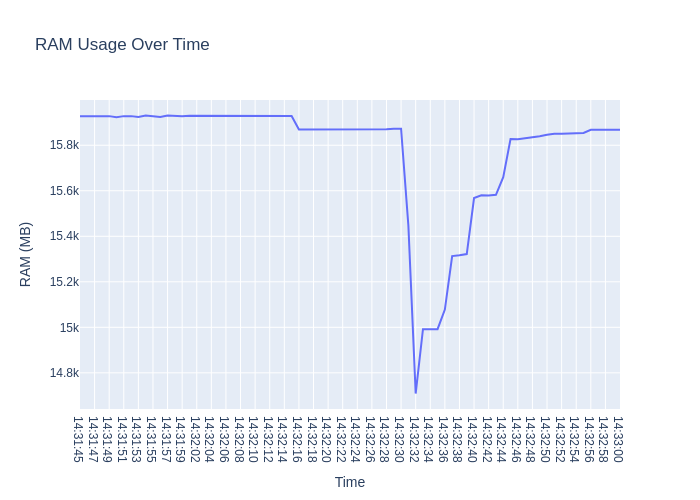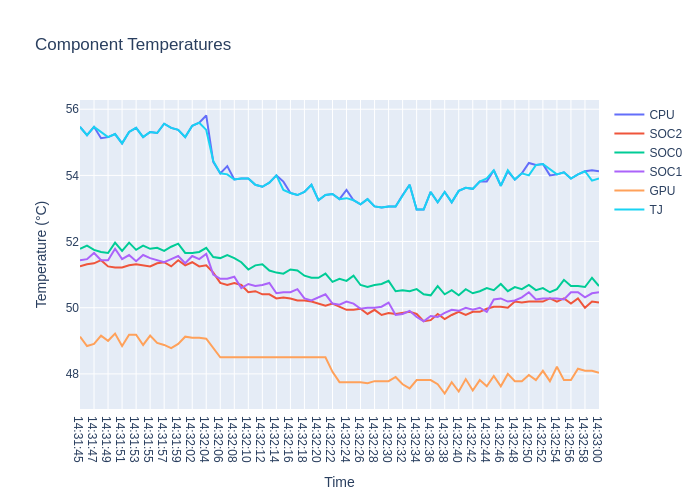Hello,
I have three ZedX Minis connected to a NVIDIA Jetson AGX Orin. I am using this script to stream the feed to my host machine.
My jetson has the following config:
Jetpack v6.2
QuadLink driver v1.3.0
Zed SDK v5.0.3
Often, when we grab a frame, I see that the error code returned is CAMERA REBOOTING and it reboots usually after 10-30s. I see that it is able to successfully reboot but we cant use any of the stream to retrieve data during this reboot process and have to wait until the error code returned is SUCCESS. Is there a fix for this?
Here is the log that I see on the streaming side.
Warning: possible framedrop, time between frames was 24ms
Warning: possible framedrop, time between frames was 26ms
Warning: possible framedrop, time between frames was 27ms
Warning: possible framedrop, time between frames was 24ms
Warning: possible framedrop, time between frames was 23ms
Warning: possible framedrop, time between frames was 23ms
Warning: possible framedrop, time between frames was 25ms
Warning: possible framedrop, time between frames was 26ms
Warning: possible framedrop, time between frames was 26ms
Warning: possible framedrop, time between frames was 33ms
Warning: possible framedrop, time between frames was 24ms
Warning: possible framedrop, time between frames was 24ms
Warning: possible framedrop, time between frames was 26ms
Warning: possible framedrop, time between frames was 59ms
Grab error: CAMERA REBOOTING
Warning: possible framedrop, time between frames was 10847ms
Grab error: CAMERA REBOOTING
Warning: possible framedrop, time between frames was 34ms
Grab error: CAMERA REBOOTING
Warning: possible framedrop, time between frames was 34ms
Grab error: CAMERA REBOOTING
Warning: possible framedrop, time between frames was 34ms
Grab error: CAMERA REBOOTING
Warning: possible framedrop, time between frames was 34ms
Grab error: CAMERA REBOOTING
Warning: possible framedrop, time between frames was 34ms
Grab error: CAMERA REBOOTING
Warning: possible framedrop, time between frames was 34ms
Grab error: CAMERA REBOOTING
Warning: possible framedrop, time between frames was 34ms
Grab error: CAMERA REBOOTING
Warning: possible framedrop, time between frames was 34ms