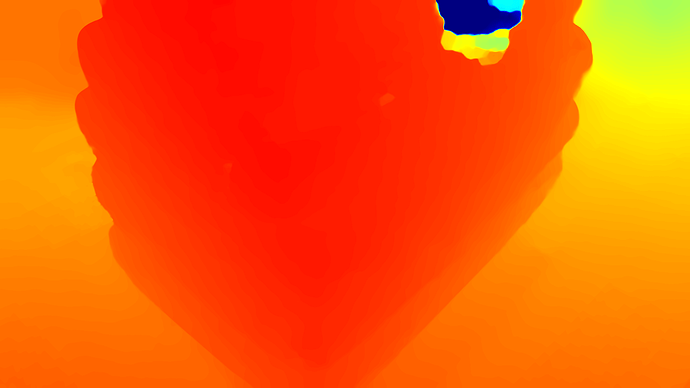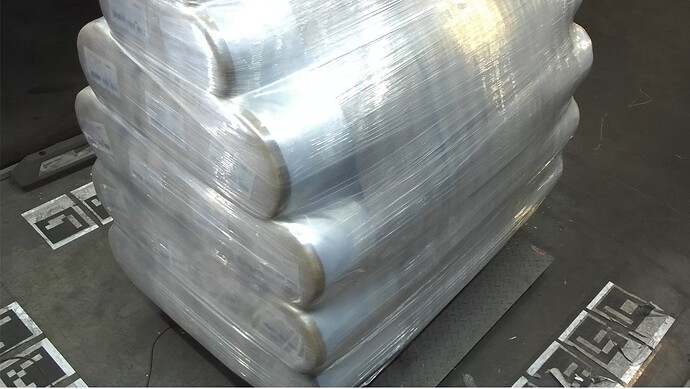I have connected a zed2i camera and am getting photos and depth data. My settings are:
init.camera_resolution = sl.RESOLUTION.HD1080
init.depth_mode = sl.DEPTH_MODE.ULTRA
init.coordinate_units = sl.UNIT.METER
init.camera_fps = 15
runtime_parameters.sensing_mode = sl.SENSING_MODE.FILL
Once I took a picture of an object with a reflective element and got the following result (the distance in the “spot” is huge)
In my pictures there may be different reflective materials, films, etc., lighting is also not fixed.
So, should I change the settings, or do I need to invent some post-processing to avoid similar situations in the future?