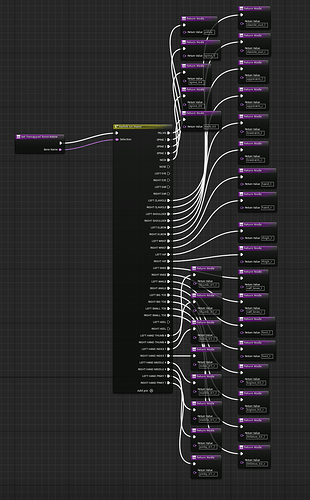Hi guys,
Do any of you have experience with Livelink on Unreal Engine 5 with custom Avatar? I followed the documentation and remap all the skeleton, in my case I use 38 points. However, when I use the custom “ZED Livelink Pose” - Node that are provided in ZED Livelink project, the UE crashed and show this errors
LoginId:f694ff8d4e51ab07182e59a2ae668ace
EpicAccountId:
Unhandled Exception: EXCEPTION_ACCESS_VIOLATION reading address 0x0000000000000618
UnrealEditor_Engine!USkinnedMeshComponent::GetBoneNames() [D:\build\++UE5\Sync\Engine\Source\Runtime\Engine\Private\Components\SkinnedMeshComponent.cpp:1867]
UnrealEditor_CPP_Livelink!ULiveLinkOrientationsRemapAsset::BuildPoseFromZEDAnimationData() [C:\Users\shams\Documents\Unreal Projects\CPP_Livelink\Source\CPP_Livelink\SkeletonLiveLinkRemapAsset.cpp:207]
UnrealEditor_CPP_Livelink!FAnimNode_ZEDLiveLinkPose::Evaluate_AnyThread() [C:\Users\shams\Documents\Unreal Projects\CPP_Livelink\Source\CPP_Livelink\AnimNode_ZEDLiveLinkPose.cpp:101]
UnrealEditor_Engine!FPoseLink::Evaluate() [D:\build\++UE5\Sync\Engine\Source\Runtime\Engine\Private\Animation\AnimNodeBase.cpp:398]
UnrealEditor_Engine!FAnimInstanceProxy::EvaluateAnimationNode_WithRoot() [D:\build\++UE5\Sync\Engine\Source\Runtime\Engine\Private\Animation\AnimInstanceProxy.cpp:1389]
UnrealEditor_Engine!FAnimInstanceProxy::EvaluateAnimation_WithRoot() [D:\build\++UE5\Sync\Engine\Source\Runtime\Engine\Private\Animation\AnimInstanceProxy.cpp:1310]
UnrealEditor_Engine!UAnimInstance::ParallelEvaluateAnimation() [D:\build\++UE5\Sync\Engine\Source\Runtime\Engine\Private\Animation\AnimInstance.cpp:787]
UnrealEditor_Engine!USkeletalMeshComponent::EvaluateAnimation() [D:\build\++UE5\Sync\Engine\Source\Runtime\Engine\Private\Components\SkeletalMeshComponent.cpp:1968]
UnrealEditor_Engine!USkeletalMeshComponent::PerformAnimationProcessing() [D:\build\++UE5\Sync\Engine\Source\Runtime\Engine\Private\Components\SkeletalMeshComponent.cpp:2060]
UnrealEditor_Engine!USkeletalMeshComponent::ParallelAnimationEvaluation() [D:\build\++UE5\Sync\Engine\Source\Runtime\Engine\Private\Components\SkeletalMeshComponent.cpp:4009]
UnrealEditor_Engine!FParallelAnimationEvaluationTask::DoTask() [D:\build\++UE5\Sync\Engine\Source\Runtime\Engine\Private\Components\SkeletalMeshComponent.cpp:151]
UnrealEditor_Engine!TGraphTask<FParallelAnimationEvaluationTask>::ExecuteTask() [D:\build\++UE5\Sync\Engine\Source\Runtime\Core\Public\Async\TaskGraphInterfaces.h:1348]
UnrealEditor_Core!<lambda_13c427d0bfcf321a066cb5a2badfbc27>::operator()() [D:\build\++UE5\Sync\Engine\Source\Runtime\Core\Private\Async\TaskGraph.cpp:2051]
UnrealEditor_Core!LowLevelTasks::TTaskDelegate<LowLevelTasks::FTask * __cdecl(bool),48>::TTaskDelegateImpl<<lambda_17c904c32264d0348d15245fba0e1bff>,0>::CallAndMove() [D:\build\++UE5\Sync\Engine\Source\Runtime\Core\Public\Async\Fundamental\TaskDelegate.h:171]
UnrealEditor_Core!LowLevelTasks::FTask::ExecuteTask() [D:\build\++UE5\Sync\Engine\Source\Runtime\Core\Public\Async\Fundamental\Task.h:656]
UnrealEditor_Core!LowLevelTasks::FScheduler::ExecuteTask() [D:\build\++UE5\Sync\Engine\Source\Runtime\Core\Private\Async\Fundamental\Scheduler.cpp:162]
UnrealEditor_Core!LowLevelTasks::FScheduler::TryExecuteTaskFrom<&LowLevelTasks::TLocalQueueRegistry<1024>::TLocalQueue::DequeueGlobal,0>() [D:\build\++UE5\Sync\Engine\Source\Runtime\Core\Private\Async\Fundamental\Scheduler.cpp:361]
UnrealEditor_Core!LowLevelTasks::FScheduler::WorkerMain() [D:\build\++UE5\Sync\Engine\Source\Runtime\Core\Private\Async\Fundamental\Scheduler.cpp:402]
UnrealEditor_Core!UE::Core::Private::Function::TFunctionRefCaller<<lambda_0a548c7e497de3cc77a9e48080e1524f>,void __cdecl(void)>::Call() [D:\build\++UE5\Sync\Engine\Source\Runtime\Core\Public\Templates\Function.h:475]
UnrealEditor_Core!FThreadImpl::Run() [D:\build\++UE5\Sync\Engine\Source\Runtime\Core\Private\HAL\Thread.cpp:67]
UnrealEditor_Core!FRunnableThreadWin::Run() [D:\build\++UE5\Sync\Engine\Source\Runtime\Core\Private\Windows\WindowsRunnableThread.cpp:149]
When I tried using the default “Live Link Pose” - Node provided by UE, it gave me a very distorted Avatar. However, it is already tracking my movements. See Youtube.
This is my question:
-
Is there anyway to fix the distortion?
-
Also, are the skeleton poses from Livelink need to be transformed first after the remapping? How does it work?
Thank you
This is the system that I use:
- ZED SDK 4.0.3
- CUDA 12.0.0
- UE 5.1.1