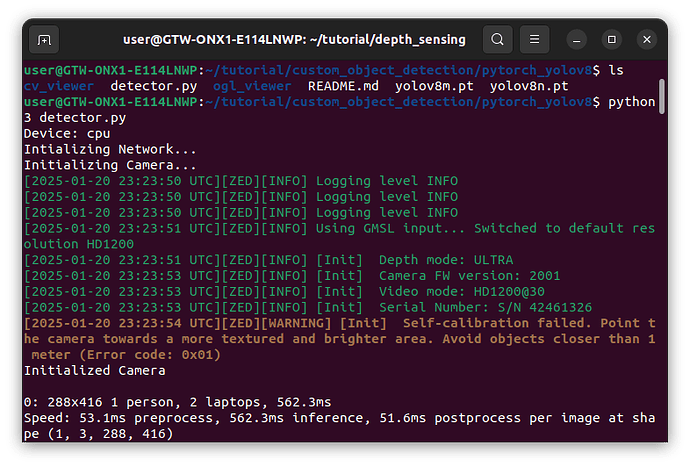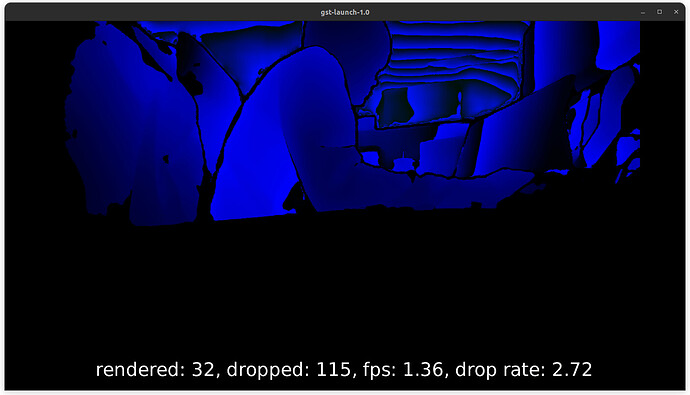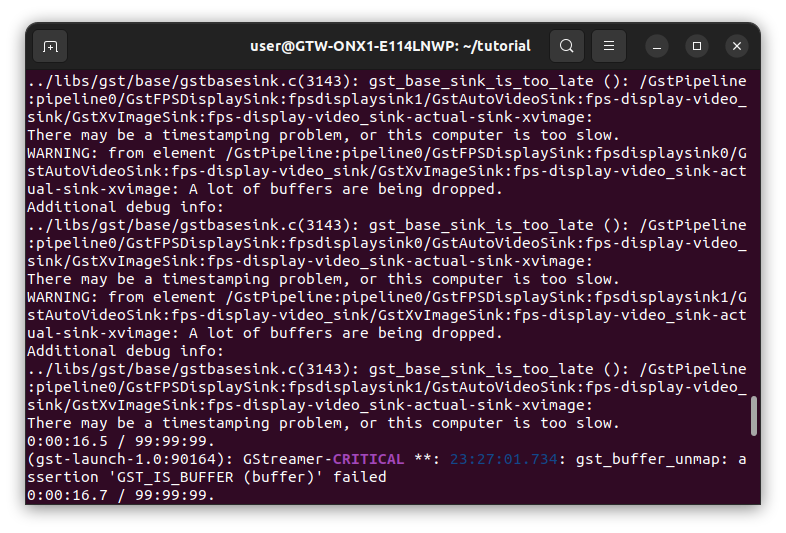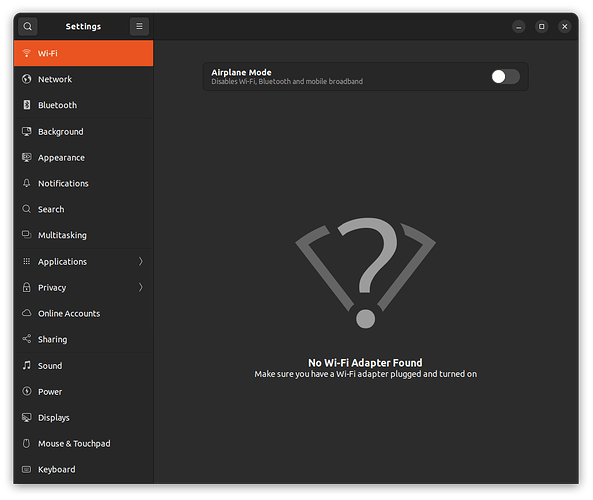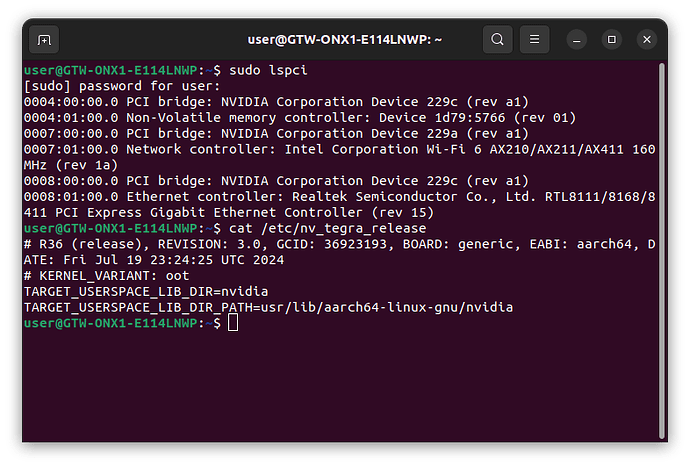Hello,
I am currently working with the ZED Box Orin 16GB. While there are no issues detected in the ZED_Diagnostics, running nvidia-smi fails to detect the GPU. It seems that CUDA loading has failed.
I would appreciate your support in resolving this issue. The installed SDK version is L4T 36.3, and although the sample code runs, it executes very slowly.
Thank you in advance for your assistance!
},
“Processor”: {
“L4T version”: “36.3.0”,
“OS”: "Ubuntu 22.04.5 LTS ",
“avxSupported”: false,
“coreCount”: “8”,
“cpu”: “”,
“datetime”: “2025-01-17 08:31:33 AM”,
“hyperThreading”: “0”,
“motherboard”: “Jetson, NVIDIA”,
“ramCapacity”: “16.416158”,
“ramUsage”: “”,
“ramUsed”: “5.094449”,
“threadCount”: “8”,
“valid”: [
"Processor: “,
“Motherboard: Jetson, NVIDIA”
]
},
“ZED SDK”: {
“CUDA Toolkit version”: “V12.2.140 -->located in /usr/local/cuda-12.2/bin/nvcc”,
“CUDA loading”: false,
“GPU Driver Version”: “Driver Version : N/A”,
“GPU Performance”: " Performance State : N/A”,
“ZED SDK Version (Diag)”: “4.2.3”,
“ZED SDK Version (RT)”: “4.2.3”,
“ai”: {
“checkAI”: true,
“cudaVersion”: 12020,
“cudnnCudartVersion”: 12020,
“cudnnVersion”: 8904,
“cudnnVersionExpected”: 8904,
“tensorVersion”: 8602
},
“binFiles”: [
“libsl_ai.so”,
“libsl_zed.so”,
“libsl_zed_static.a”
],
“resourcesFiles”: [
“neural_depth_3.6.model”,
“objects_accurate_3.2.model”,
“objects_medium_3.2.model”,
“objects_performance_3.2.model”,
“person_head_accurate_2.6.model”,
“person_head_performance_2.6.model”,
“person_reid_1.4.model”,
“skeleton_body18_3.2.model”,
“skeleton_body38_3.5.model”
],
“resourcesFilesExpected”: [
“objects_performance_3.2”
],
“valid”: [
“ZED SDK version: 4.2.3”,
“CUDA version: V12.2.140”
]
}
}