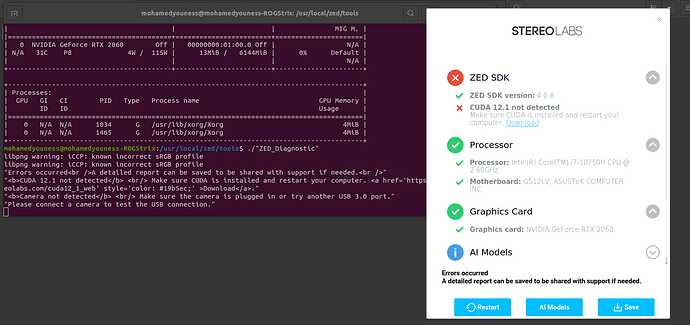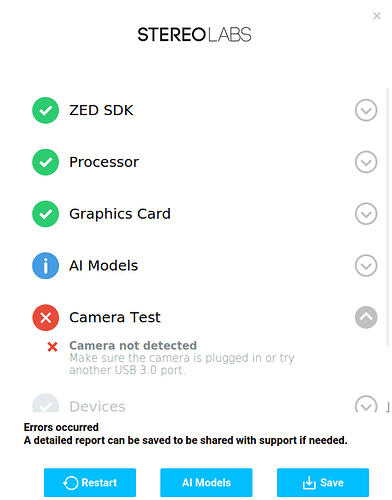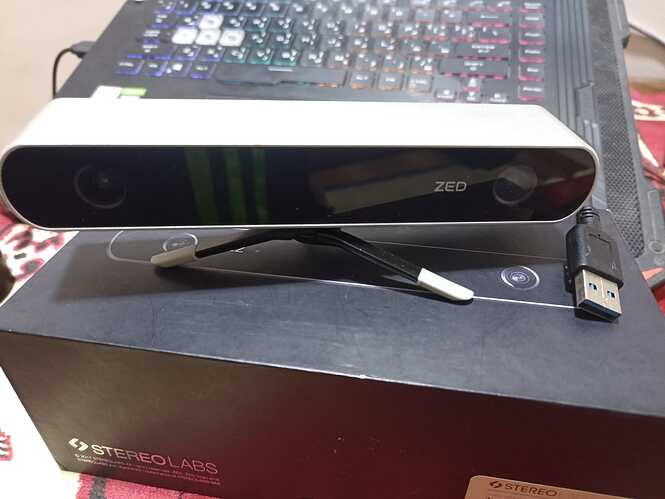hi @Myzhar
Thanks for your response.
that’s what i got regrading the report file, noting that the camera is connected to usb3 port in my laptop.
I got the same camera error when i first tried to use it on windows (all was OK except the camera was working as usb 2 not usb 3), so i went to ubuntu to make sure it’s not camera issue before using it in my project.
ZED_Diagnostic_Results.json
{
"AI Models": {
"info": [
"MULTI CLASS DETECTION is not optimized",
"MULTI CLASS MEDIUM DETECTION is not optimized",
"MULTI CLASS ACCURATE DETECTION is not optimized",
"HUMAN BODY FAST DETECTION is not optimized",
"HUMAN BODY MEDIUM DETECTION is not optimized",
"HUMAN BODY ACCURATE DETECTION is not optimized",
"HUMAN BODY 38 FAST DETECTION is not optimized",
"HUMAN BODY 38 MEDIUM DETECTION is not optimized",
"HUMAN BODY 38 ACCURATE DETECTION is not optimized",
"PERSON HEAD DETECTION is not optimized",
"PERSON HEAD ACCURATE DETECTION is not optimized",
"REID ASSOCIATION is not optimized",
"NEURAL DEPTH is not optimized"
]
},
"Camera Test": {
"InternalDevicesCount": 0,
"ZEDCount": 0,
"error": [
"<b>Camera not detected</b> <br/> Make sure the camera is plugged in or try another USB 3.0 port."
]
},
"Devices": {
"CorruptedFirmware": false,
"USBList": [
{
"USB_path": "/8",
"idProduct": "0x1866",
"idVendor": "0x0b05"
},
{
"USB_path": "/3/1",
"idProduct": "0x0f97",
"idVendor": "0x18f8"
},
{
"USB_path": "/3",
"idProduct": "0x7250",
"idVendor": "0x214b"
},
{
"USB_path": "/14",
"idProduct": "0x0026",
"idVendor": "0x8087"
},
{
"USB_path": "/1",
"idProduct": "0x0012",
"idVendor": "0x0d8c"
}
],
"ZEDDetected": null,
"notTested": [
"Please connect a camera to test the USB connection."
]
},
"Graphics Card": {
"deviceCount": 1,
"deviceDriverVersion": 12040,
"devices": [
{
"arch": "Turing",
"computeCapability": "7.5",
"cores": 3840,
"name": "NVIDIA GeForce RTX 2060",
"totalMemoryBytes": "6207176704",
"totalMemoryMB": 5919.625
}
],
"glx_info": "OpenGL vendor string: Intel\nOpenGL renderer string: Mesa Intel(R) UHD Graphics (CML GT2)\nOpenGL core profile version string: 4.6 (Core Profile) Mesa 21.2.6\nOpenGL core profile shading language version string: 4.60\nOpenGL core profile context flags: (none)\nOpenGL core profile profile mask: core profile\nOpenGL core profile extensions:\nOpenGL version string: 4.6 (Compatibility Profile) Mesa 21.2.6\nOpenGL shading language version string: 4.60\nOpenGL context flags: (none)\nOpenGL profile mask: compatibility profile\nOpenGL extensions:\nOpenGL ES profile version string: OpenGL ES 3.2 Mesa 21.2.6\nOpenGL ES profile shading language version string: OpenGL ES GLSL ES 3.20\nOpenGL ES profile extensions:\n",
"initResult": 0,
"valid": [
"<b>Graphics card: </b> NVIDIA GeForce RTX 2060"
]
},
"Processor": {
"OS": "Ubuntu 20.04.6 LTS ",
"avxSupported": true,
"coreCount": "6",
"cpu": " Intel(R) Core(TM) i7-10750H CPU @ 2.60GHz",
"datetime": "2024-03-15 EET 12:53:00 م",
"hyperThreading": "0",
"motherboard": "G512LV, ASUSTeK COMPUTER INC.",
"ramCapacity": "16.540623",
"ramUsage": "",
"ramUsed": "5.456646",
"threadCount": "6",
"valid": [
"<b>Processor: </b> Intel(R) Core(TM) i7-10750H CPU @ 2.60GHz",
"<b>Motherboard: </b> G512LV, ASUSTeK COMPUTER INC."
]
},
"ZED SDK": {
"CUDA loading": false,
"GPU Driver Version": "Driver Version : 550.54.14",
"GPU Performance": " Performance State : P0",
"ZED SDK Version (Diag)": "4.0.8",
"ZED SDK Version (RT)": "4.0.8",
"[Warning] Other cuda version N°0": "V12.4.99-->located in in /usr/local/cuda-12.4/bin/nvcc",
"ai": {
"checkAI": true,
"cudaVersion": 12040,
"cudnnCudartVersion": 12000,
"cudnnVersion": 8801,
"cudnnVersionExpected": 8801,
"tensorVersion": 8600
},
"binFiles": [
"libsl_ai.so",
"libsl_zed.so",
"libsl_zed_static.a"
],
"error": [
"<b>CUDA 12.1 not detected</b> <br/> Make sure CUDA is installed and restart your computer. <a href='https://download.stereolabs.com/cuda12_1_web' style='color: #19b5ec;' >Download</a>."
],
"resourcesFiles": [
"objects_medium_3.2.model",
"objects_performance_3.2.model"
],
"resourcesFilesExpected": [
"objects_performance_3.2"
],
"valid": [
"<b>ZED SDK version:</b> 4.0.8"
]
}
}