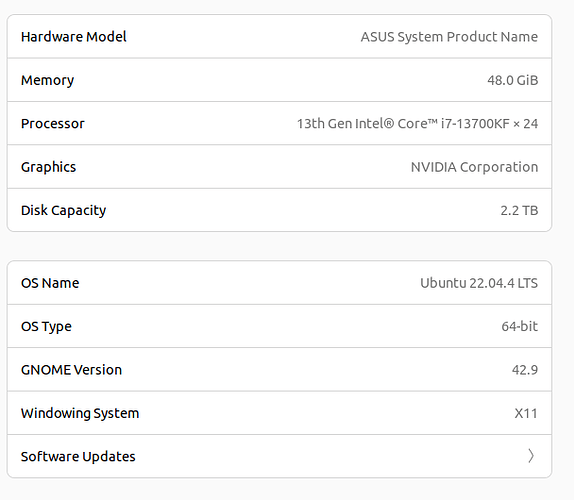Hello
I installed ZED SDK 4.1.2, along with CUDA Toolkit 12.1 Update 1. However I can’t launch ZED_Depth_Viewer or ZEDfu. When I try they give the following error stack
- In case of ZED_Depth_Viewer
[2024-06-05 15:11:30 UTC][ZED][INFO] Logging level INFO
[2024-06-05 15:11:30 UTC][ZED][INFO] [Init] Depth mode: ULTRA
[2024-06-05 15:11:31 UTC][ZED][INFO] [Init] Camera successfully opened.
[2024-06-05 15:11:31 UTC][ZED][INFO] [Init] Camera FW version: 1523
[2024-06-05 15:11:31 UTC][ZED][INFO] [Init] Video mode: HD1080@15
[2024-06-05 15:11:31 UTC][ZED][INFO] [Init] Serial Number: S/N 36592752
in bool ImageHandler::initialize(sl::Mat&) : Err [999]: unknown error.
Stack trace (most recent call last):
#26 Object "[0xffffffffffffffff]", at 0xffffffffffffffff, in
#25 Object "ZED_Depth_Viewer", at 0x577f124ef1a4, in
#24 Object "/lib/x86_64-linux-gnu/libc.so.6", at 0x741852229e3f, in __libc_start_main
#23 Object "/lib/x86_64-linux-gnu/libc.so.6", at 0x741852229d8f, in
#22 Object "ZED_Depth_Viewer", at 0x577f124ee3c1, in
#21 Object "ZED_Depth_Viewer", at 0x577f1251d91d, in
#20 Object "ZED_Depth_Viewer", at 0x577f12518c6e, in
#19 Object "ZED_Depth_Viewer", at 0x577f125315d9, in
#18 Object "/lib/x86_64-linux-gnu/libQt5Core.so.5", at 0x741852cb875a, in QEventLoop::exec(QFlags<QEventLoop::ProcessEventsFlag>)
#17 Object "/lib/x86_64-linux-gnu/libQt5Core.so.5", at 0x741852d130b7, in QEventDispatcherGlib::processEvents(QFlags<QEventLoop::ProcessEventsFlag>)
#16 Object "/lib/x86_64-linux-gnu/libglib-2.0.so.0", at 0x7418515193e2, in g_main_context_iteration
#15 Object "/lib/x86_64-linux-gnu/libglib-2.0.so.0", at 0x7418515712b7, in
#14 Object "/lib/x86_64-linux-gnu/libglib-2.0.so.0", at 0x74185151bd3a, in g_main_context_dispatch
#13 Object "/lib/x86_64-linux-gnu/libQt5Core.so.5", at 0x741852d12d33, in
#12 Object "/lib/x86_64-linux-gnu/libQt5Core.so.5", at 0x741852d123ea, in QTimerInfoList::activateTimers()
#11 Object "/lib/x86_64-linux-gnu/libQt5Core.so.5", at 0x741852cb9e39, in QCoreApplication::notifyInternal2(QObject*, QEvent*)
#10 Object "/lib/x86_64-linux-gnu/libQt5Widgets.so.5", at 0x74185396c712, in QApplicationPrivate::notify_helper(QObject*, QEvent*)
#9 Object "/lib/x86_64-linux-gnu/libQt5Core.so.5", at 0x741852ce733e, in QObject::event(QEvent*)
#8 Object "/lib/x86_64-linux-gnu/libQt5Core.so.5", at 0x741852cf57fd, in QTimer::timeout(QTimer::QPrivateSignal)
#7 Object "/lib/x86_64-linux-gnu/libQt5Core.so.5", at 0x741852cf17c7, in
#6 Object "ZED_Depth_Viewer", at 0x577f1251e36c, in
#5 Object "ZED_Depth_Viewer", at 0x577f12519c84, in
#4 Object "ZED_Depth_Viewer", at 0x577f12529ef3, in
#3 Object "ZED_Depth_Viewer", at 0x577f12528982, in
#2 Object "ZED_Depth_Viewer", at 0x577f1258b68d, in
#1 Object "ZED_Depth_Viewer", at 0x577f1254786d, in
#0 Object "/lib/x86_64-linux-gnu/libcuda.so.1", at 0x74185eb32f09, in
Segmentation fault (Signal sent by the kernel [(nil)])
Segmentation fault (core dumped)
- In case of ZEDfu
[2024-06-05 15:06:02 UTC][ZED][INFO] Logging level INFO
[2024-06-05 15:06:03 UTC][ZED][INFO] Using USB input... Switched to default resolution HD720
[2024-06-05 15:06:03 UTC][ZED][INFO] [Init] Depth mode: ULTRA
[2024-06-05 15:06:04 UTC][ZED][INFO] [Init] Camera successfully opened.
[2024-06-05 15:06:04 UTC][ZED][INFO] [Init] Camera FW version: 1523
[2024-06-05 15:06:04 UTC][ZED][INFO] [Init] Video mode: HD720@60
[2024-06-05 15:06:04 UTC][ZED][INFO] [Init] Serial Number: S/N 36592752
CUDA Initialisation failed : cudaErrorUnknown
Stack trace (most recent call last):
#22 Object "[0xffffffffffffffff]", at 0xffffffffffffffff, in
#21 Object "ZEDfu", at 0x63a3b4407904, in
#20 Object "/lib/x86_64-linux-gnu/libc.so.6", at 0x7f5e14c29e3f, in __libc_start_main
#19 Object "/lib/x86_64-linux-gnu/libc.so.6", at 0x7f5e14c29d8f, in
#18 Object "ZEDfu", at 0x63a3b44077ca, in
#17 Object "/lib/x86_64-linux-gnu/libQt5Core.so.5", at 0x7f5e156c0cf3, in QCoreApplication::exec()
#16 Object "/lib/x86_64-linux-gnu/libQt5Core.so.5", at 0x7f5e156b875a, in QEventLoop::exec(QFlags<QEventLoop::ProcessEventsFlag>)
#15 Object "/lib/x86_64-linux-gnu/libQt5Core.so.5", at 0x7f5e157130b7, in QEventDispatcherGlib::processEvents(QFlags<QEventLoop::ProcessEventsFlag>)
#14 Object "/lib/x86_64-linux-gnu/libglib-2.0.so.0", at 0x7f5e13f193e2, in g_main_context_iteration
#13 Object "/lib/x86_64-linux-gnu/libglib-2.0.so.0", at 0x7f5e13f712b7, in
#12 Object "/lib/x86_64-linux-gnu/libglib-2.0.so.0", at 0x7f5e13f1bd3a, in g_main_context_dispatch
#11 Object "/lib/x86_64-linux-gnu/libQt5Core.so.5", at 0x7f5e15713a66, in
#10 Object "/lib/x86_64-linux-gnu/libQt5Core.so.5", at 0x7f5e156bcf26, in QCoreApplicationPrivate::sendPostedEvents(QObject*, int, QThreadData*)
#9 Object "/lib/x86_64-linux-gnu/libQt5Core.so.5", at 0x7f5e156b9e39, in QCoreApplication::notifyInternal2(QObject*, QEvent*)
#8 Object "ZEDfu", at 0x63a3b4409372, in
#7 Object "/lib/x86_64-linux-gnu/libQt5Widgets.so.5", at 0x7f5e1636c712, in QApplicationPrivate::notify_helper(QObject*, QEvent*)
#6 Object "/lib/x86_64-linux-gnu/libQt5Core.so.5", at 0x7f5e156e741d, in QObject::event(QEvent*)
#5 Object "ZEDfu", at 0x63a3b44303bf, in
#4 Object "/usr/local/cuda-12.1/lib64/libcudart.so.12", at 0x7f5e16a69c1c, in cudaMemcpy2DToArrayAsync
#3 Object "/usr/local/cuda-12.1/lib64/libcudart.so.12", at 0x7f5e16a18d51, in
#2 Object "/usr/local/cuda-12.1/lib64/libcudart.so.12", at 0x7f5e16a44be3, in
#1 Object "/usr/local/cuda-12.1/lib64/libcudart.so.12", at 0x7f5e16a42ab4, in
#0 Object "/lib/x86_64-linux-gnu/libcuda.so.1", at 0x7f5e170e3b85, in
Segmentation fault (Address not mapped to object [0x3a0064])
Segmentation fault (core dumped)
- Here is log from ZED_Diagnostic
ZED_Diagnostic_Results
{
"AI Models": {
"info": [
"MULTI CLASS DETECTION is not optimized",
"MULTI CLASS MEDIUM DETECTION is not optimized",
"MULTI CLASS ACCURATE DETECTION is not optimized",
"HUMAN BODY FAST DETECTION is not optimized",
"HUMAN BODY MEDIUM DETECTION is not optimized",
"HUMAN BODY ACCURATE DETECTION is not optimized",
"HUMAN BODY 38 FAST DETECTION is not optimized",
"HUMAN BODY 38 MEDIUM DETECTION is not optimized",
"HUMAN BODY 38 ACCURATE DETECTION is not optimized",
"PERSON HEAD DETECTION is not optimized",
"PERSON HEAD ACCURATE DETECTION is not optimized",
"REID ASSOCIATION is not optimized",
"NEURAL DEPTH is not optimized",
"NEURAL PLUS DEPTH is not optimized"
]
},
"Camera Test": {
"InternalDevicesCount": 2,
"ZEDCount": 1,
"camera": {
"Device ID": 0,
"Firmware": 1523,
"Init Output": "OK",
"Model": "ZED 2i",
"Serial Number": 36592752,
"valid": [
"<b>Camera: </b>ZED 2i",
"<b>Firmware: </b>1523"
]
},
"resolutions": {
"HD1080@15": {
"fps (input)": 15,
"fps (output)": 15,
"height (input)": 1080,
"height (output)": 1080,
"initialization": "OK",
"status": true,
"width (input)": 1920,
"width (output)": 1920
},
"HD1080@30": {
"fps (input)": 30,
"fps (output)": 30,
"height (input)": 1080,
"height (output)": 1080,
"initialization": "OK",
"status": true,
"width (input)": 1920,
"width (output)": 1920
},
"HD2K@15": {
"fps (input)": 15,
"fps (output)": 15,
"height (input)": 1242,
"height (output)": 1242,
"initialization": "OK",
"status": true,
"width (input)": 2208,
"width (output)": 2208
},
"HD720@15": {
"fps (input)": 15,
"fps (output)": 15,
"height (input)": 720,
"height (output)": 720,
"initialization": "OK",
"status": true,
"width (input)": 1280,
"width (output)": 1280
},
"HD720@30": {
"fps (input)": 30,
"fps (output)": 30,
"height (input)": 720,
"height (output)": 720,
"initialization": "OK",
"status": true,
"width (input)": 1280,
"width (output)": 1280
},
"HD720@60": {
"dropCount": -1,
"fps (input)": 60,
"fps (output)": 60,
"height (input)": 720,
"height (output)": 720,
"imageCount": 502,
"initialization": "OK",
"status": true,
"tearingCount": 0,
"width (input)": 1280,
"width (output)": 1280
},
"VGA@100": {
"fps (input)": 100,
"fps (output)": 100,
"height (input)": 376,
"height (output)": 376,
"initialization": "OK",
"status": true,
"width (input)": 672,
"width (output)": 672
},
"VGA@15": {
"fps (input)": 15,
"fps (output)": 15,
"height (input)": 376,
"height (output)": 376,
"initialization": "OK",
"status": true,
"width (input)": 672,
"width (output)": 672
},
"VGA@30": {
"fps (input)": 30,
"fps (output)": 30,
"height (input)": 376,
"height (output)": 376,
"initialization": "OK",
"status": true,
"width (input)": 672,
"width (output)": 672
},
"VGA@60": {
"fps (input)": 60,
"fps (output)": 60,
"height (input)": 376,
"height (output)": 376,
"initialization": "OK",
"status": true,
"width (input)": 672,
"width (output)": 672
}
},
"sensors": {
"Firmware": 777,
"Init Output": "OK",
"Model": "ZED 2i (MCU)",
"Serial Number": 36592752
}
},
"Devices": {
"CorruptedFirmware": false,
"MCUDetected": true,
"USBList": [
{
"USB_path": "/9",
"idProduct": "0x63ac",
"idVendor": "0x27c6"
},
{
"USB_path": "/6",
"idProduct": "0x6748",
"idVendor": "0x0c45"
},
{
"USB_path": "/3/4",
"idProduct": "0x9090",
"idVendor": "0x09da"
},
{
"USB_path": "/3/3",
"idProduct": "0x8152",
"idVendor": "0x0bda"
},
{
"USB_path": "/3/1",
"idProduct": "0x0752",
"idVendor": "0x05e3"
},
{
"USB_path": "/3",
"idProduct": "0x0618",
"idVendor": "0x05e3"
},
{
"USBMode": 2,
"USB_path": "/2/3/2",
"bDescriptorType": 1,
"bDeviceProtocol": 0,
"bLength": 18,
"bMaxPacketSize0": 64,
"bNumConfigurations": 1,
"bcdDevice": "3.9",
"bcdUSB": "2.0",
"bcdUSBClass": 0,
"bcdUSBSubClass": 0,
"busNumber": 3,
"device": "ZED2i MCU",
"iManufacturer": 1,
"iProduct": 2,
"iSerial": 3,
"idProduct": "0xf881",
"idVendor": "0x2b03"
},
{
"USB_path": "/2/3",
"idProduct": "0x2512",
"idVendor": "0x0424"
},
{
"USB_path": "/2/2",
"idProduct": "0x0728",
"idVendor": "0x05e3"
},
{
"USB_path": "/2",
"idProduct": "0x2822",
"idVendor": "0x2109"
},
{
"USB_path": "/10",
"idProduct": "0x0033",
"idVendor": "0x8087"
},
{
"USBMode": 3,
"USB_path": "/2/3",
"bDescriptorType": 1,
"bDeviceProtocol": 1,
"bLength": 18,
"bMaxPacketSize0": 9,
"bNumConfigurations": 1,
"bcdDevice": "1.0",
"bcdUSB": "3.0",
"bcdUSBClass": 239,
"bcdUSBSubClass": 2,
"busNumber": 2,
"device": "ZED2i",
"iManufacturer": 1,
"iProduct": 2,
"iSerial": 4,
"idProduct": "0xf880",
"idVendor": "0x2b03"
},
{
"USB_path": "/2/1",
"idProduct": "0x1790",
"idVendor": "0x0b95"
},
{
"USB_path": "/2",
"idProduct": "0x0822",
"idVendor": "0x2109"
}
],
"USBMode": 3,
"ZED Camera Module Detected": 63616,
"ZED MCU Module Detected": 63617,
"ZEDDetected": true,
"valid": [
"<b>USB Bandwidth: </b> OK"
]
},
"Graphics Card": {
"deviceCount": 1,
"deviceDriverVersion": 12020,
"devices": [
{
"arch": "Ada Lovelace",
"computeCapability": "8.9",
"cores": 4608,
"name": "NVIDIA GeForce RTX 4070 Laptop GPU",
"totalMemoryBytes": "8328511488",
"totalMemoryMB": 7942.6875
}
],
"glx_info": "OpenGL vendor string: Intel\nOpenGL renderer string: Mesa Intel(R) Graphics (RPL-P)\nOpenGL core profile version string: 4.6 (Core Profile) Mesa 23.2.1-1ubuntu3.1~22.04.2\nOpenGL core profile shading language version string: 4.60\nOpenGL core profile context flags: (none)\nOpenGL core profile profile mask: core profile\nOpenGL core profile extensions:\nOpenGL version string: 4.6 (Compatibility Profile) Mesa 23.2.1-1ubuntu3.1~22.04.2\nOpenGL shading language version string: 4.60\nOpenGL context flags: (none)\nOpenGL profile mask: compatibility profile\nOpenGL extensions:\nOpenGL ES profile version string: OpenGL ES 3.2 Mesa 23.2.1-1ubuntu3.1~22.04.2\nOpenGL ES profile shading language version string: OpenGL ES GLSL ES 3.20\nOpenGL ES profile extensions:\n",
"initResult": 0,
"valid": [
"<b>Graphics card: </b> NVIDIA GeForce RTX 4070 Laptop GPU"
]
},
"Processor": {
"OS": "Ubuntu 22.04.4 LTS ",
"avxSupported": true,
"coreCount": "20",
"cpu": " 13th Gen Intel(R) Core(TM) i9-13900H",
"datetime": "2024-06-05 18:14:53",
"hyperThreading": "1",
"motherboard": "0PHRDD, Dell Inc.",
"ramCapacity": "33.299673",
"ramUsage": "",
"ramUsed": "13.005218",
"threadCount": "40",
"valid": [
"<b>Processor: </b> 13th Gen Intel(R) Core(TM) i9-13900H",
"<b>Motherboard: </b> 0PHRDD, Dell Inc."
]
},
"ZED SDK": {
"CUDA Toolkit version": "V12.1.105 -->located in /usr/local/cuda-12.1/bin/nvcc",
"CUDA loading": false,
"GPU Driver Version": "Driver Version : 535.171.04",
"GPU Performance": " Performance State : P3",
"ZED SDK Version (Diag)": "4.1.2",
"ZED SDK Version (RT)": "4.1.2",
"ai": {
"checkAI": true,
"cudaVersion": 12010,
"cudnnCudartVersion": 12020,
"cudnnVersion": 8907,
"cudnnVersionExpected": 8907,
"tensorVersion": 8601
},
"binFiles": [
"libsl_ai.so",
"libsl_zed.so",
"libsl_zed_static.a"
],
"resourcesFiles": [
"neural_depth_3.6.model",
"objects_accurate_3.2.model",
"objects_medium_3.2.model",
"objects_performance_3.2.model",
"person_head_accurate_2.4.model",
"person_head_performance_2.4.model",
"person_reid_1.4.model",
"skeleton_body18_3.2.model",
"skeleton_body38_3.5.model"
],
"resourcesFilesExpected": [
"objects_performance_3.2"
],
"valid": [
"<b>ZED SDK version:</b> 4.1.2",
"<b>CUDA version:</b> V12.1.105"
]
}
}
ZED Diagnostic seems to insist that I should install CUDA 12.1. I installed it and verified with cuda-samples that it works, however, ZED throws errors.
I also tried the same with CUDA 12.0, 12.2, 12.4 and 12.5 on Ubuntu 22. All of them were installed properly (as per instructions on CUDA installation guide, and I was rebooting after every installation and removal of CUDA) and checked with cuda-samples. Although Diagnostic says that CUDA 12.1 not found, Depth viewer and ZEDfu return with the same set of errors
I also tried to wipe everything and let ZED installer setup everything, but it also didn’t solve the problem - I was getting the same errors. Additionally, I couldn’t actually check nvcc -V or nvidia-smi as they were reporting version mismatch.
While I am waiting for someone to answer, I will try to downgrade to Ubuntu 20 and try ZED with CUDA 11. Maybe I will even try older versions of ZED SDK