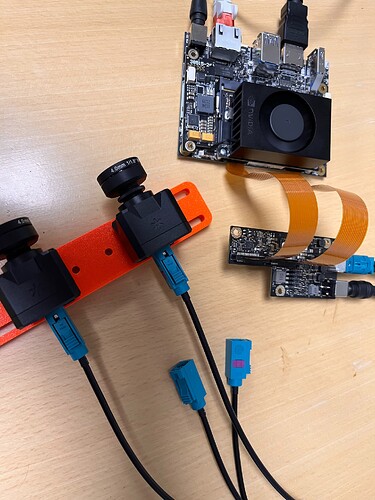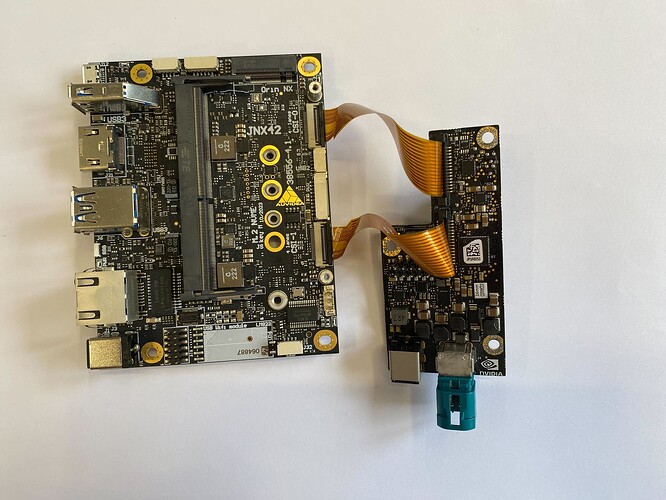I am using the JNX42 carrier board with a Zed link duo and two ZED X One GS cameras. I have downloaded the newest version of the SDK and the drivers for ZED Box Orin, but when i launch zed explorer it doesnt detect any cameras. I use the same ribbon cables as you use in the setup guide for Zed Link duo. I have also tried with the drivers for Zed Link Duo instead of the drivers for Zed Box Orin, but the results is the same. I have flashed it with the jetpack 6.2 you have for the Zed Box Orin. Is there a LED on the capture card that are supposed to light up? I dont have any light on the capture card, and it is powered from a 12 V supply.
Hi @Jacob
This is the correct setup for this carrier board. The ZED Box Orin mounts a modified version of the JNX42 carrier board, but the drivers are compatible.
The LED is controlled by the driver, so if the driver is not working, the LED is not turned ON.
Please send pictures showing your setup and the dmesg.log file generated by the command sudo ZED_Diagnostic --dmesg.
dmesg.log (9.5 KB)
Please run sudo ZED_Diagnostic and sudo ZED_Diagnostic --dmesg and send the two report files that they generate.
ZED_diag.json (14.8 KB)
dmesg.log (9.5 KB)
The carrier board is not detected.
Please verify the flat cable connections and the power.
I have ensured the power is correct and that the ribbon are inserted all the way in, and oriented correctly. I have also tried a different fakra cable from the capture card to the cameras, but nothing fixes it
I have also verified continuity of the ribbon cables
From the picture you sent, it looks like the MIPI connections are inverted.
This would be the correct way to connect the ZEDLink Dual to the JNX42 :
Just to make sure I understand it correctly, do you think the problem is the cable is flipped in each connecter, or do you think it’s because I have to switch which port goes where?
No I don’t think your cables are flipped, just that the capture card is not “oriented” the right way. So your MIPI connectors are switched. On the picture I sent earlier, the GMSL Fakra connectors are on the same side as the JNX42 power supply but your face the other way.
I can connect to the cameras now and see the footage in the ZED_Explorer, thank you. I have setup a virtual stereo camera in the ZED_Media_Server, but it still cant detect it in the calibration tool or in the sensor view. I have checked that a config file for the virtual camera is created, but when i start the calibration it says its unable to open ZED camera Err : 4.
I have checked that the zed_x_daemon is running and i have tried restarting it.
Diagnostics doesnt seem to give an error, and as mentioned i can still see both in ZED_Explorer and media server
ZED_Diagnostic_Results.json (18.5 KB)
dmesg.log (12.4 KB)
You cannot use a virtual stereo camera with the ZED Calibration tool or with the ZED Sensor Viewer tool.
You must calibrate the virtual stereo camera by following the instruction here.
Ah okay, i will try that, thank you!