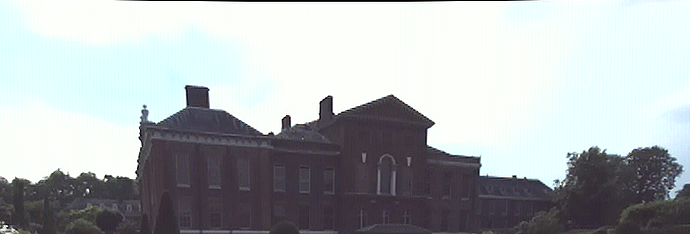Every time I convert svo files I have recorded on the ZED 2 to a png sequence, there is a small black region at the top of each png. The black region is not present in the original svo. Here is an example from a frame from the left sequence:
.
I am using the following file for conversion:
########################################################################
#
# Copyright (c) 2022, STEREOLABS.
#
# All rights reserved.
#
# THIS SOFTWARE IS PROVIDED BY THE COPYRIGHT HOLDERS AND CONTRIBUTORS
# "AS IS" AND ANY EXPRESS OR IMPLIED WARRANTIES, INCLUDING, BUT NOT
# LIMITED TO, THE IMPLIED WARRANTIES OF MERCHANTABILITY AND FITNESS FOR
# A PARTICULAR PURPOSE ARE DISCLAIMED. IN NO EVENT SHALL THE COPYRIGHT
# OWNER OR CONTRIBUTORS BE LIABLE FOR ANY DIRECT, INDIRECT, INCIDENTAL,
# SPECIAL, EXEMPLARY, OR CONSEQUENTIAL DAMAGES (INCLUDING, BUT NOT
# LIMITED TO, PROCUREMENT OF SUBSTITUTE GOODS OR SERVICES; LOSS OF USE,
# DATA, OR PROFITS; OR BUSINESS INTERRUPTION) HOWEVER CAUSED AND ON ANY
# THEORY OF LIABILITY, WHETHER IN CONTRACT, STRICT LIABILITY, OR TORT
# (INCLUDING NEGLIGENCE OR OTHERWISE) ARISING IN ANY WAY OUT OF THE USE
# OF THIS SOFTWARE, EVEN IF ADVISED OF THE POSSIBILITY OF SUCH DAMAGE.
#
########################################################################
show original
The commit version is from April 4th 2024.
Why is this happening, and how do I stop the black region from appearing? The only explanation I can think of is I’m using the old .svo format and not .svo2, but zed-sdk/recording/export/svo/python/README.md at master · stereolabs/zed-sdk · GitHub
Thanks.
Hi,
Is it possible to send your SVO at support@stereolabs.com ? I’ll take a look.
Thanks!
Hi @BenjaminV
I have sent the SVO from which the above png was derived from by email.
Many thanks again.
Hi,
I do not see your mail, can you double check you sent the mail at support@stereolabs.com please?
Nevermind, it’s all good.
1 Like
@BenjaminV I have also shared the SVO with your email as well now.