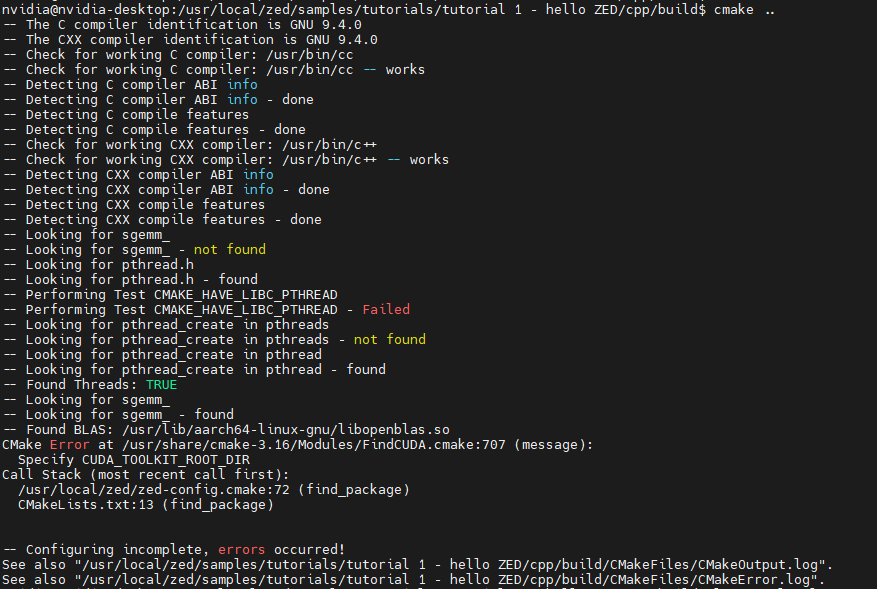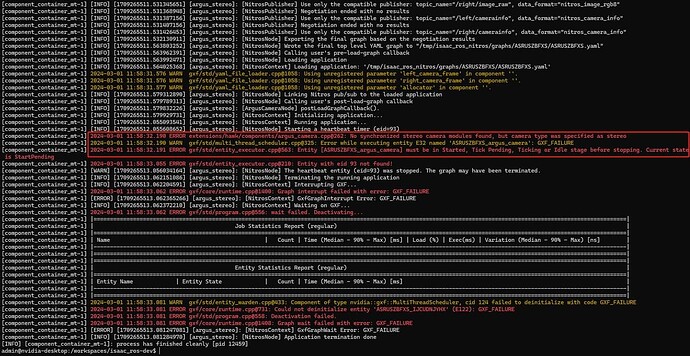The application failed to compile with the following error on jetson Orin/Jetpack5.1.2
Hi @zhang,
Welcome to the Stereolabs forums ![]()
Can you run ZED_Diagnostic and send the diagnostic file it outputs?
Can you also send the full compilation error in text?
Can you tell me more information on the hardware you are using: what Orin module are you using, which embedded system is it? Have you recently flashed your box?
I compiled zed samples
my devices was Jetson Orin AGX , JetPack was 5.1.2 , Linux was L4T 35.4.1 , CUDA was 11.4
The compilation procedure was as follow(new user could not upload file):
nvidia@nvidia-desktop:~$ cd /usr/local/
bin/ cuda/ cuda-11/ cuda-11.4/ etc/ games/ include/ lib/ man/ sbin/ share/ sl_hub/ src/ sunlogin/ zed/
nvidia@nvidia-desktop:~$ cd /usr/local/zed/
doc/ drivers/ firmware/ include/ lib/ resources/ samples/ settings/ tools/
nvidia@nvidia-desktop:~$ cd /usr/local/zed/samples/
body tracking/ camera streaming/ geotracking/ object detection/ positional tracking/ spatial mapping/
camera control/ depth sensing/ hub/ plane detection/ recording/ tutorials/
nvidia@nvidia-desktop:~$ cd /usr/local/zed/samples/tutorials/
nvidia@nvidia-desktop:/usr/local/zed/samples/tutorials$
nvidia@nvidia-desktop:/usr/local/zed/samples/tutorials$ ls
CMakeLists.txt ‘tutorial 2 - image capture’ ‘tutorial 4 - positional tracking’ ‘tutorial 6 - object detection’ ‘tutorial 8 - body tracking’
‘tutorial 1 - hello ZED’ ‘tutorial 3 - depth sensing’ ‘tutorial 5 - spatial mapping’ ‘tutorial 7 - sensor data’ ‘tutorial 9 - geotracking’
nvidia@nvidia-desktop:/usr/local/zed/samples/tutorials$ cd ‘tutorial 1 - hello ZED’
nvidia@nvidia-desktop:/usr/local/zed/samples/tutorials/tutorial 1 - hello ZED$ ls
c cpp csharp python README.md
nvidia@nvidia-desktop:/usr/local/zed/samples/tutorials/tutorial 1 - hello ZED$ cd cpp/
nvidia@nvidia-desktop:/usr/local/zed/samples/tutorials/tutorial 1 - hello ZED/cpp$ ls
build CMakeLists.txt main.cpp README.md
nvidia@nvidia-desktop:/usr/local/zed/samples/tutorials/tutorial 1 - hello ZED/cpp$ cd build/
nvidia@nvidia-desktop:/usr/local/zed/samples/tutorials/tutorial 1 - hello ZED/cpp/build$ cmake …
CMake Error at /usr/share/cmake-3.16/Modules/FindCUDA.cmake:707 (message):
Specify CUDA_TOOLKIT_ROOT_DIR
Call Stack (most recent call first):
/usr/local/zed/zed-config.cmake:72 (find_package)
CMakeLists.txt:13 (find_package)
– Configuring incomplete, errors occurred!
See also “/usr/local/zed/samples/tutorials/tutorial 1 - hello ZED/cpp/build/CMakeFiles/CMakeOutput.log”.
See also “/usr/local/zed/samples/tutorials/tutorial 1 - hello ZED/cpp/build/CMakeFiles/CMakeError.log”.
nvidia@nvidia-desktop:/usr/local/zed/samples/tutorials/tutorial 1 - hello ZED/cpp/build$
Can you please run the command:
ZED_Diagnostic
And share the ZED_Diagnostic_Results.json file?
{
“AI Models”: {
“info”: [
“MULTI CLASS DETECTION is not optimized”,
“MULTI CLASS MEDIUM DETECTION is not optimized”,
“MULTI CLASS ACCURATE DETECTION is not optimized”,
“HUMAN BODY FAST DETECTION is not optimized”,
“HUMAN BODY MEDIUM DETECTION is not optimized”,
“HUMAN BODY ACCURATE DETECTION is not optimized”,
“HUMAN BODY 38 FAST DETECTION is not optimized”,
“HUMAN BODY 38 MEDIUM DETECTION is not optimized”,
“HUMAN BODY 38 ACCURATE DETECTION is not optimized”,
“PERSON HEAD DETECTION is not optimized”,
“PERSON HEAD ACCURATE DETECTION is not optimized”,
“REID ASSOCIATION is not optimized”,
“NEURAL DEPTH is not optimized”
]
},
“Camera Test”: {
“InternalDevicesCount”: 0,
“ZEDCount”: 0,
“error”: [
“Camera not detected
Make sure the camera is plugged in or try another USB 3.0 port.”
]
},
“Devices”: {
“CorruptedFirmware”: false,
“GMSL driver”: “ii stereolabs-zedx 0.6.4-LI-MAX96712-L4T35.4.1 arm64 NVIDIA Kernel DTB Modified Package by Stereolabs\n”,
“GMSL driver compatiblity”: “OK”,
“GMSLList”: [
],
“USBList”: [
{
“USB_path”: “/3/1/4”,
“idProduct”: “0x1790”,
“idVendor”: “0x0b95”
},
{
“USB_path”: “/3/1”,
“idProduct”: “0x0626”,
“idVendor”: “0x05e3”
},
{
“USB_path”: “/3”,
“idProduct”: “0x0420”,
“idVendor”: “0x0bda”
},
{
“USB_path”: “/4/1/2”,
“idProduct”: “0x608d”,
“idVendor”: “0x17ef”
},
{
“USB_path”: “/4/1/1”,
“idProduct”: “0x6100”,
“idVendor”: “0x17ef”
},
{
“USB_path”: “/4/1”,
“idProduct”: “0x0610”,
“idVendor”: “0x05e3”
},
{
“USB_path”: “/4”,
“idProduct”: “0x5420”,
“idVendor”: “0x0bda”
},
{
“USB_path”: “/3”,
“idProduct”: “0x3549”,
“idVendor”: “0x13d3”
}
],
“ZEDDetected”: null,
“notTested”: [
“Please connect a camera to test the USB connection.”
]
},
“Graphics Card”: {
“deviceCount”: 1,
“deviceDriverVersion”: 11040,
“devices”: [
{
“arch”: “Ampere”,
“computeCapability”: “8.7”,
“cores”: 1024,
“name”: “Orin”,
“totalMemoryBytes”: “32079060992”,
“totalMemoryMB”: 30592.9765625
}
],
“glx_info”: “OpenGL vendor string: NVIDIA Corporation\nOpenGL renderer string: NVIDIA Tegra Orin (nvgpu)/integrated\nOpenGL core profile version string: 4.6.0 NVIDIA 35.4.1\nOpenGL core profile shading language version string: 4.60 NVIDIA\nOpenGL core profile context flags: (none)\nOpenGL core profile profile mask: core profile\nOpenGL core profile extensions:\nOpenGL version string: 4.6.0 NVIDIA 35.4.1\nOpenGL shading language version string: 4.60 NVIDIA\nOpenGL context flags: (none)\nOpenGL profile mask: (none)\nOpenGL extensions:\nOpenGL ES profile version string: OpenGL ES 3.2 NVIDIA 35.4.1\nOpenGL ES profile shading language version string: OpenGL ES GLSL ES 3.20\nOpenGL ES profile extensions:\n”,
“initResult”: 0,
“valid”: [
“Graphics card: Orin”
]
},
“Processor”: {
“L4T version”: “35.4.1”,
“OS”: "Ubuntu 20.04.6 LTS “,
“avxSupported”: false,
“coreCount”: “12”,
“cpu”: " ARMv8 Processor rev 1 (v8l)”,
“datetime”: “2024-02-26 10:21:39 AM”,
“hyperThreading”: “0”,
“motherboard”: “Jetson AGX Orin Developer Kit, Unknown”,
“ramCapacity”: “32.079061”,
“ramUsage”: “”,
“ramUsed”: “15.884886”,
“threadCount”: “12”,
“valid”: [
“Processor: ARMv8 Processor rev 1 (v8l)”,
“Motherboard: Jetson AGX Orin Developer Kit, Unknown”
]
},
“ZED SDK”: {
“ZED SDK Version (Diag)”: “4.0.8”,
“ZED SDK Version (RT)”: “4.0.8”,
“ai”: {
“checkAI”: false,
“cudaVersion”: 11040,
“cudnnCudartVersion”: -1,
“cudnnVersion”: -1,
“cudnnVersionExpected”: 8600,
“loadAI”: “CUDNN NOT FOUND”,
“tensorVersion”: -1
},
“binFiles”: [
“libsl_ai.so”,
“libsl_zed.so”,
“libsl_zed_static.a”
],
“error”: [
“CUDA 11.4 not detected
Make sure CUDA is installed and restart your computer. Download.”
],
“resourcesFiles”: [
],
“resourcesFilesExpected”: [
“objects_performance_3.2”
],
“valid”: [
“ZED SDK version: 4.0.8”
],
“warning”: [
“Object detection module corrupted. Please reinstall the ZED SDK and enable the Object Detection option.”
]
}
}
There seems to be an issue with your cuda installation. Have you flashed your box recently?
You can reinstall the CUDA packages with the following command:
sudo apt install nvidia-jetpack
now I use the isaac_ros_argus_camera to Light the camera according to the following document:
https://nvidia-isaac-ros.github.io/repositories_and_packages/isaac_ros_argus_camera/isaac_ros_argus_camera/index.html
Launch monocular camera, running properly. can save left_image.jpg.
but Launch stereo camera. Error reported. as follow:
Is the camera successfully opened when using our tools such as ZED_Explorer?
If this is the case, you can create an issue on the isaac ros repository for support for the ZED X.