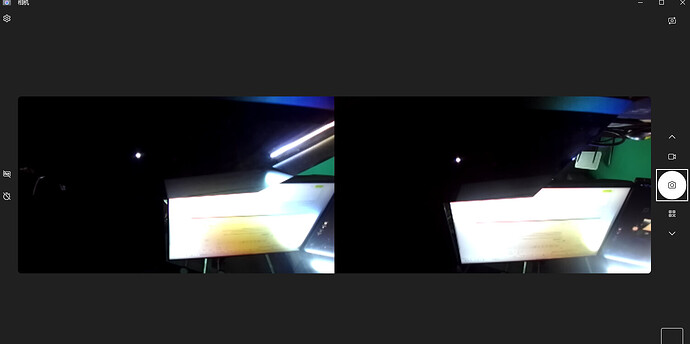Always cant detecte zed camera!!!
i use the offical cable and change all the port on my desktop,i use zed sdk 4.0.8 and cuda 12.1.66,it make me crazy and i dont know how to fix it,and i send the error to support by emial,but the email replay is soo slow.i change to another pc ,the another pc also cane detecte camera on zed diagnostic but can work on exploer and ue5 everything is ok on another pc
Hi @YaoDaDi666
It seems the camera works correctly at least, so it’s either the SDK installation or the USB ports.
- Can you try fully reinstalling the SDK on the computer where it doesn’t work?
- Also, please try connecting the minimum amount of devices and see if it work (unplug all USB devices except from your camera and mouse/keyboard)
I try many times to reinstalling the sdk and cuda,and i also try unplug all USB devices except camera,but it also not work,I would like to know if it is possible that the previous cuda was not uninstalled cleanly or that there are still previous cuda files in the registry.And i can open it on windows camera.
Thanks
ZED_Diagnostic_Results.json (14.0 KB)
Ok, if you can open it with Windows camera, it is indeed most likely a CUDA issue.
- Can you open it using ZED Explorer? (not ZED Depth Viewer)
- It could be there are remnants of a not cleanly uninstalled CUDA.
- Please try uninstalling from the Windows Control Panel, also GeForce Experience and Nvidia Frameview.
- Then, please restart your computer, download the CUDA Toolkit installer and install it.
- Finally, try reinstalling the ZED SDK for the CUDA version you installed, restart your computer, and try detecting the camera again.
I hope this helps!