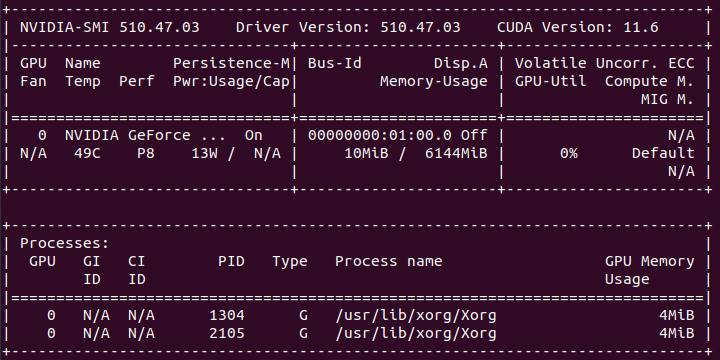I got error below with ‘segment fault’ when i run ZED_Depth_Viewer tool in sdk’s tool folder
$ tools ./ZED_Depth_Viewer
[ZED Depth Viewer] CUDA - OpenGL Interop Failed with Err Code 999
Stack trace (most recent call last):
#20 Object "[0xffffffffffffffff]", at 0xffffffffffffffff, in
#19 Object "./ZED_Depth_Viewer", at 0x421ffd, in
#18 Object "/lib/x86_64-linux-gnu/libc.so.6", at 0x7f454ce6d07c, in __libc_start_main
#17 Object "/lib/x86_64-linux-gnu/libc.so.6", at 0x7f454ce6cfcf, in
#16 Object "./ZED_Depth_Viewer", at 0x421414, in
#15 Object "/lib/x86_64-linux-gnu/libQt5Core.so.5", at 0x7f454d642023, in QCoreApplication::exec()
#14 Object "/lib/x86_64-linux-gnu/libQt5Core.so.5", at 0x7f454d639a9a, in QEventLoop::exec(QFlags<QEventLoop::ProcessEventsFlag>)
#13 Object "/lib/x86_64-linux-gnu/libQt5Core.so.5", at 0x7f454d694547, in QEventDispatcherGlib::processEvents(QFlags<QEventLoop::ProcessEventsFlag>)
#12 Object "/lib/x86_64-linux-gnu/libglib-2.0.so.0", at 0x7f454b9e5002, in g_main_context_iteration
#11 Object "/lib/x86_64-linux-gnu/libglib-2.0.so.0", at 0x7f454ba3af07, in
#10 Object "/lib/x86_64-linux-gnu/libglib-2.0.so.0", at 0x7f454b9e78ba, in g_main_context_dispatch
#9 Object "/lib/x86_64-linux-gnu/libQt5Core.so.5", at 0x7f454d694ef6, in
#8 Object "/lib/x86_64-linux-gnu/libQt5Core.so.5", at 0x7f454d63e256, in QCoreApplicationPrivate::sendPostedEvents(QObject*, int, QThreadData*)
#7 Object "/lib/x86_64-linux-gnu/libQt5Core.so.5", at 0x7f454d63b169, in QCoreApplication::notifyInternal2(QObject*, QEvent*)
#6 Object "/lib/x86_64-linux-gnu/libQt5Widgets.so.5", at 0x7f454e1296b2, in QApplicationPrivate::notify_helper(QObject*, QEvent*)
#5 Object "/lib/x86_64-linux-gnu/libQt5Core.so.5", at 0x7f454d66873d, in QObject::event(QEvent*)
#4 Object "./ZED_Depth_Viewer", at 0x44a7f5, in
#3 Object "./ZED_Depth_Viewer", at 0x4ac395, in
#2 Object "./ZED_Depth_Viewer", at 0x46a8fd, in
#1 Object "/lib/x86_64-linux-gnu/libcuda.so.1", at 0x7f455873d448, in
#0 Object "/lib/x86_64-linux-gnu/libcuda.so.1", at 0x7f45586a4fa5, in
Segmentation fault (Address not mapped to object [0x9])
[1] 20165 segmentation fault (core dumped) ./ZED_Depth_Viewer
I’am wonder why this problem occur
======================================================================
below is my computer envrioment:
1. ubuntu version
$ tools lsb_release -a
No LSB modules are available.
Distributor ID: Ubuntu
Description: Ubuntu 21.10
Release: 21.10
Codename: impish
2. linux kernel version:
$ tools uname -r
5.13.0-39-generic
3. cuda and driver version:
tools nvidia-smi
Wed Apr 6 12:42:03 2022
+-----------------------------------------------------------------------------+
| NVIDIA-SMI 495.29.05 Driver Version: 495.29.05 CUDA Version: 11.5 |
|-------------------------------+----------------------+----------------------+
| GPU Name Persistence-M| Bus-Id Disp.A | Volatile Uncorr. ECC |
| Fan Temp Perf Pwr:Usage/Cap| Memory-Usage | GPU-Util Compute M. |
| | | MIG M. |
|===============================+======================+======================|
| 0 NVIDIA GeForce ... On | 00000000:01:00.0 Off | N/A |
| N/A 42C P0 N/A / N/A | 5MiB / 3910MiB | 0% Default |
| | | N/A |
+-------------------------------+----------------------+----------------------+
+-----------------------------------------------------------------------------+
| Processes: |
| GPU GI CI PID Type Process name GPU Memory |
| ID ID Usage |
|=============================================================================|
| 0 N/A N/A 1770 G /usr/lib/xorg/Xorg 4MiB |
+-----------------------------------------------------------------------------+
4. zed sdk version:
ZED_SDK_Ubuntu20_cuda11.5_v3.7.1.run