Hello everyone,
Coming here for asking you a simple question… how did you use C# API of ZED SDK in your C# software…
I use 4 zed camera now for some month and i alwais have pain to use the SDK after update or into a new project…
We can now use NuGet for ZED camera, in nuget research we found stereolabs.zed and zed.interface…
I cannot use Nuget for ZED.interface (not valid COM), so i need to add the interface manually from another old project into my bin/release folder next to my *.exe and my stereolabs.zed.dll.
And everytime is the a pain, error like : Cannot find zed.interface dll when i call Open(ref init_param);.
So i have try with .NET5 CORE, here you can Nuget for both *.dll. But after installing we have this message :
Please could you told me what steps you do for using the ZEd in C# and avoiding all this kind of problem’s?
Thank you.
Thank you for the reply Team.
Remove this 3.5 who is a mess in C# on my side and back to 3.4 and works good.
If you can, well, if you have time, i hope, tell us if you work on .NET Core version?
C-sharp
- Added support of ZED SDK 3.5
Did you have plan to make your C# api work like 99% like others C# api? No need to use cmake, etc etc… Like… just going to NuGet and add all reference by 2 click? (No more interface_dll not found, need cmake,etc…)
Hi,
I’m sorry that you had trouble with our C# API.
I was not able to replicate your issue. I can either use the cmake to get the dll from nuget or add them manually.
While I’m investigating this, you can either use the 3.4 which seems to work for you or use the libs I joined to my message. Those are the 3.5 dll normally available on nuget.
Best regards,
Benjamin V.
sl_zed_interface.dll (351 KB) Stereolabs.zed.dll (46 KB)
Thanks for the answer.
After our meeting yesterday, we have decided to try to use the ZED cam for 3D stereo stream ONLY, with jetson and basic stream script (JETSON Nano send and one receive), if this is more stable than C# (possibility to stream more than few minutes without freeze). If not we will try to found another product.
Since some version ago, after each update, C# ZED part make a mess in our code, so we will not use C# for ZED.
- C# doc part is not the clearest parts of your doc.
- C# API doc have some wrong code.
- C# error returned are too random. (“Failure” for exemple every 3 minutes of stream)
For the ZED work properly we have buy everything you have recommaned to us (mail and GitHub issue) :
- Your recommanded USB extension cable. (Not working, camera can not initalized)
- RJ45 Ethernet cable CAT 8 (stream crash).
- Quadro P4000 (almost 1000 Euros) - Failed to encode 4 zed cameras.
Everything have failed, is too much time and money for the result.
I can either use the cmake to get the dll from nuget or add them manually.
Use Cmake for a C# interface *.dll is a pain (Maybe i’m a too lazy dev  )
)
We use almost 15/20 external reference in our code (for exemple: Pokeys IO, Aviation Joystick), and all work just by click on “add to project” with nugget. But for ZED we got a “Not a COM reference” for the interface for example.
Hi,
I’m sorry to hear that.
Do you camera issues only happen when using the csharp api ? Did you try to run the cpp samples ?
For the Cmake part, we decided to use it for our sample in order to make it as simple as possible : you just need to build the project and it automatically add everything you need. But for your personal project, feel free to do the way it suits you the most. I’ll investigate the “Not a COM reference” you are getting and come back when I have a answer.
The C# API is relatively new and we want to improve it as much as we can, so if you have specific remarks, or feedbacks, do not hesitate.
Best regards,
Benjamin V.
hello @BenjaminV ,
Thanks for you answer, well, your DLL seems to works good after my test, I will try again to install the version 3.5 of the SDK and then try again to use nugget. i will make a feedback to you ASAP.
Thank you.
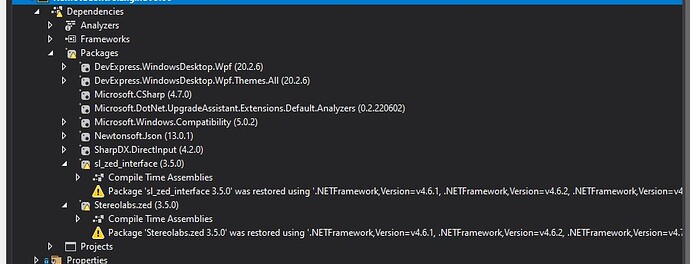
 )
)